It looks like this:
 found in found in
- Prismatic Roughing, Plunge Milling, Geometrical Zone, Offset Group, Rework Area, Machining/Slope Area, Roughing, Sweep Roughing, Power Machining, Cavities Roughing, Sweeping, 4-Axis Curve Sweeping, Multi-Axis Sweeping, Advanced Finishing, Pencil, Zlevel, Contour-Driven, Multi-Axis Contour Driven, Spiral Milling, Multi-Axis Tube Machining, Multi-Pockets Flank Contouring to define the Part, Check, Limiting Contour, Drive.
- Multi-Axis Spiral Milling to define the Check,
- Contour-driven with Parallel contour to define the Guide.
 found in Isoparametric Machining to define the Part found in Isoparametric Machining to define the Part found in Multi-Axis Spiral Milling to define the Part and the Guide Faces found in Multi-Axis Spiral Milling to define the Part and the Guide Faces found in found in
- Multi-Axis Flank-Contouring, Multi-Axis Curve Machining, Multi-Axis Helix Machining to define the Part
- Profile Contouring and Multi-Axis Flank-Contouring to define the Bottom.
 found in Multi-Axis Flank Contouring to define the Drive, found in Multi-Axis Flank Contouring to define the Drive,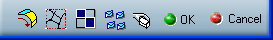 found in found in
- all Drilling Operations to define the Part and the Check,
- in Multi-Axis Curve Machining, Multi-Axis Helix Machining, Prismatic Machining Area, Rework Area, Profile Contouring, Facing, Pocketing, 4-Axis Pocketing, Curve Following, Groove Milling to define the Check,
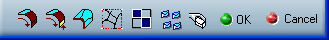 found in found in
- all Probing operations to define the Part,
- Prismatic Machining Area, Rework Area, Profile Contouring, Facing, Pocketing, 4-Axis Pocketing, Curve Following, Groove Milling to define the Drive, the Island and the Driving element.
|
 found in
found in  found in Isoparametric Machining to define the Part
found in Isoparametric Machining to define the Part found in Multi-Axis Spiral Milling to define the Part and the Guide Faces
found in Multi-Axis Spiral Milling to define the Part and the Guide Faces found in
found in  found in Multi-Axis Flank Contouring to define the Drive,
found in Multi-Axis Flank Contouring to define the Drive,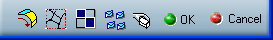 found in
found in 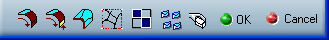 found in
found in