Select the desired operation type from the required
command from the Operation Authoring > Create Operations
sub-toolbar.
Select a system or an operation.
The Operation
Attributes dialog box appears. It shows a list of processes that is derived from the system-process
scope definition. If needed, enter activity name in the Operation
name field and modify the default attributes of the operation.
In the displayed list, select one or more processes
to be linked to the operation.
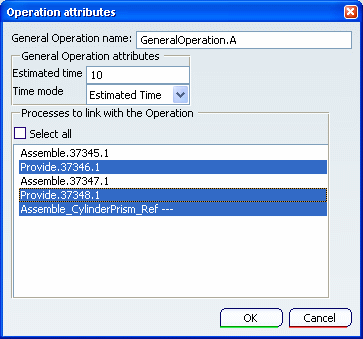
Click OK.
The operation is created. Depending on the dialog selection,
it may be assigned to one or more processes.
Notes:
- You can also create operations in the Manufacturing System Gantt.
- Depending on the scope delimitation, the word Provide can be added to the process name. For example, if a process (under the current father process) has a System-Process scope, it is seen as a Provide process or a set of Provide processes.
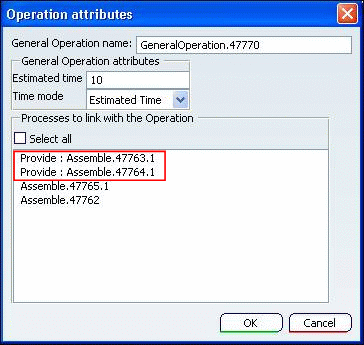
|