Select an operation.
The Operation to Process Assignment dialog box appears
showing the current and potential process assignments of the selected
operation.
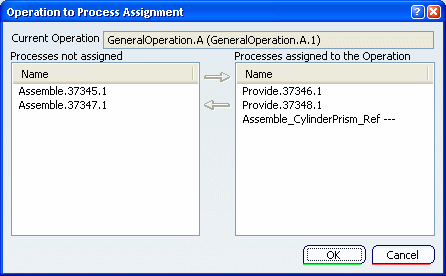
All the processes that are listed are derived from the System-Process
scope definition.
The right pane shows the list of processes that are already assigned
to the selected operation.
The left pane shows the list of processes that are not assigned, but which can
be assigned to the selected operation.