Select the root node in the PPR
tree and click Organizational
 in the Resource Structure > Insert Resource sub-toolbar. in the Resource Structure > Insert Resource sub-toolbar.
Alternatively, you can right-click the root node in the PPR
tree and select Insert Resource > Organizational.
The Resource/General Resource Typing dialog
appears.
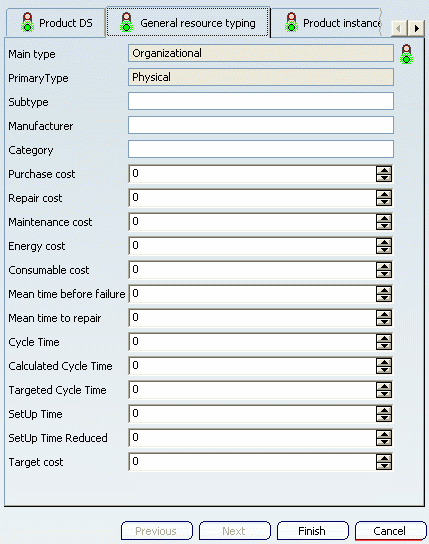
If needed, specify the desired attributes in the tab pages as follows: - Product DS to edit the attributes of the resource reference
- General resource typing to edit the main attributes of the resource (times, costs, and so on)
- Product Instance to edit the attributes of the resource instance (identifier, for example)
- Configuration to specify configuration attributes (such as variability space).
Click Finish to create the new resource/product
reference at the designated place in the PPR tree.
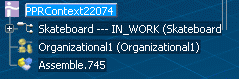
If needed, create other resources in the tree in the same way.
Note:
You can create other resources under certain resources in the tree (for example, a tool device and NC machine under an organizational resource). For more information, see About Resources.
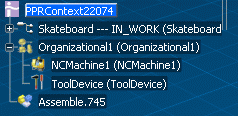
|