You can edit the attributes of a resource in the Properties dialog box.
Right-click the resource node and select Properties.
The Properties dialog box appears.
Note:
After the resource is created via Generate a Resource command, a new Resource tab appears in the
Properties dialog box.
Click the Resource tab and modify the attributes as desired.
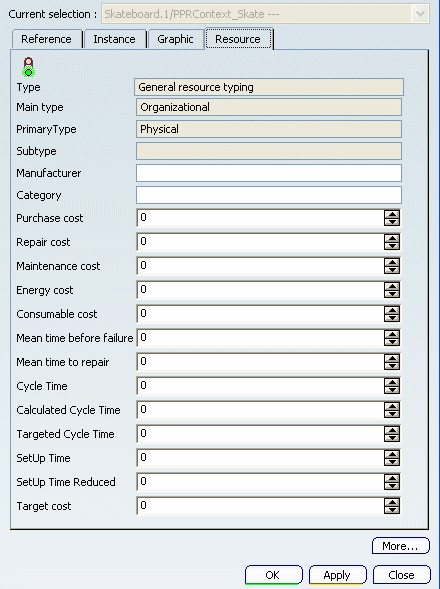
Click OK.
The Resource attributes added and/or modified on original Product persist
in database with Product reference extensions.