Click Create Pattern  . .
The Create Patterns offset dialog box and the Tools Pallet toolbar appears.
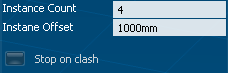

Note:
Selecting Stop on clash means, the creation of the new instances are
stopped if any collision with an object is identified
and then the colliding objects are highlighted in the 3D
window.
Select the object. In tools palette the name of the object appears and the two buttons, List of selected objects and Finish activate.
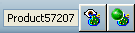
Click Finish. The command proceeds with its usual behaviour for either direction axis selection or a curve profile selection.
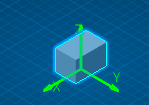
Select the Y Axis in the 3D geometry window. The pattern is created.
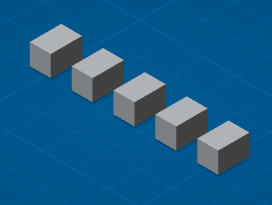
Note:
After Finish button is pressed, the command proceeds with its usual behaviour for either direction axis selection or a curve profile selection.
|