Under the root system, create two systems with a product
flow between them as shown below.
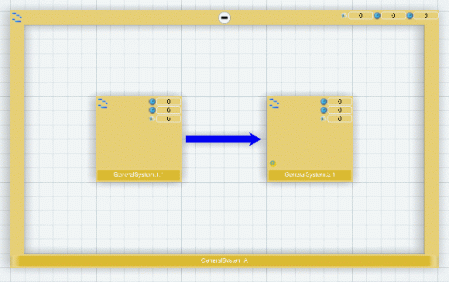
Create operations under these systems as follows.
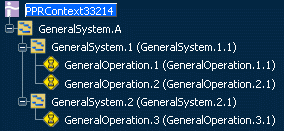
Set time modes and estimated time values in the Properties dialog boxes of the operations
as follows:
- Right-click Operation 1 and set the Time Mode
to Estimated Time and the Estimated time
to 10.
- Right-click Operation 2 and set the Time Mode
to Analyzed Time and the Estimated time
to 7.
- Right-click Operation 3 and set the Time Mode
to Analyzed Time and the Estimated time
to 25.
In the Gantt chart, create precedence time constraints between the Operations
1 and 2.
Using Standard Time Measurement, create a time analysis
for Operation 2.
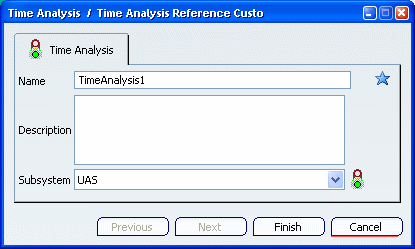
- Enter a name and the desired subsystem and click Finish.
- In the STM interface that opens, define and save the
time analysis.
See the Standard Time Measurement User's Guide
for more information.
In the same way, create a time analysis for Operation
3.
Click Manufacturing System Gantt
 to
display the Gantt chart.
to
display the Gantt chart.
Right-click the root system in the Gantt chart and set
Time Type Visualization to Estimated Time.
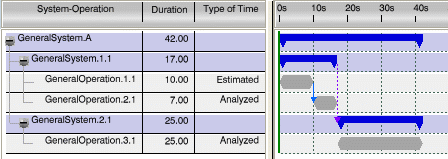
The times in the Duration column are estimated
times.
Right-click the root system in the Gantt chart and set
Time Type Visualization to Analyzed Time.
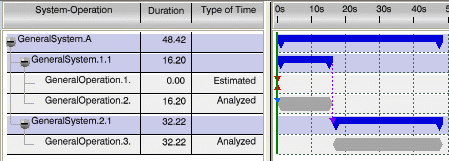
The times in the Duration column are analyzed
times. Note that an analyzed time was not specified for Operation 1.
Right-click the root system in the Gantt chart and set
Time Type Visualization to Time Type Defined On Operation.
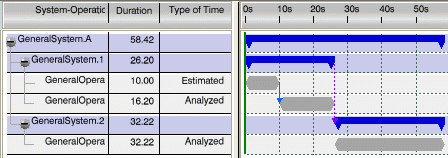
The times in the Duration column are the
times that were specified on the operations, which may be estimated
or analyzed times.