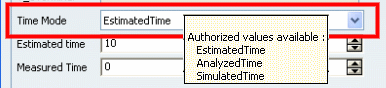About Time Types on Operations | ||||
|
| |||
Time Types, Systems and Operations
Manufacturing planning scenarios are based on Gantt resolution of operations executed with different resource types (such as workers, robots and machines). To be as accurate as possible in the planning, the duration of each operation must be computed depending on the resource where the operation is balanced. The duration can be estimated, calculated or simulated.
In the Gantt chart, operations are displayed after their start and end times are computed by the time solver. An operation computation time can come from different computation modes.
In order to manage the time solving of operations having different time types, you have the possibility to define directly on operations the time type to be taken into account. So you can manage the time solving of several operations when their duration computation type is different.
Here are some reminders about systems, operations and the
various time types:
- System: An organizational node containing other systems and/or a set of operations. Each system has a cycle time.
- Operation: A planning task which can implement a process function.
- Cycle time: The time in which a system is completely realized.
- Execution time: The sum of the durations of all the operations contained in a system.
- Estimated time: A user-defined duration. Default value is 10 seconds.
- Analyzed time: The time specified using Standard Time Measurement standards.
- Simulated time: The time obtained by the simulation of the operation realization in detailing application workbenches.
![]()
Time Type Defined on Operation Option
In order to provide a separate time type resolution mode, which can be useful for displaying a filtered view of operations having a specific time type, the Time Type Defined On Operation option is available in the contextual menu of the root System in the Manufacturing System Gantt chart or the root Resource in the Resource Utilization Gantt chart.
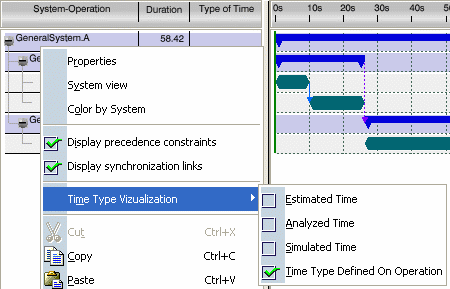
If the option value is changed, a complete time resolution of the Gantt chart is launched. If several Gantt charts are open, all the time resolutions are launched and all the Gantt charts are updated with the new time type.
Note: If you select Estimated Time, Analyzed Time or Simulated Time, the operations with these time types are solved with the corresponding duration. Operations that do not have these time types are solved with a null duration. The Time Type Visualization setting acts like a filter for time types definition.
![]()
Operation Properties: Time Mode
The Properties dialog box of the operation proposes Time Mode options.
Time value authoring is only possible for Estimated Time. The other time types are authored using Standard Time Measurement (for Analyzed Time) and the detailing applications (for Simulated Time).
At operation creation, the default setting is Estimated Time.