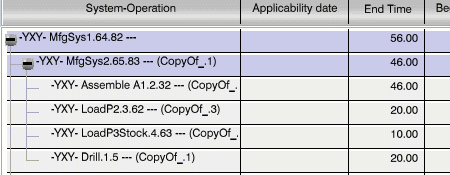Click Manufacturing System Gantt  in the System Tools toolbar.
in the System Tools toolbar.
Select a system in the PPR tree or Live System Editor.
The image below shows a typical Manufacturing System
Gantt.
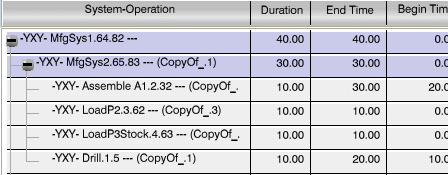
Right-click the root system in the Gantt chart and select Customize Column(s).
The Customization panel appears.
Select the Environment and Object Type, then select one or more available attributes in the Available Attributes column and use the arrows to pass the attribute to the Displayed Attributes column.
In the example below, the Applicability date attribute is selected:
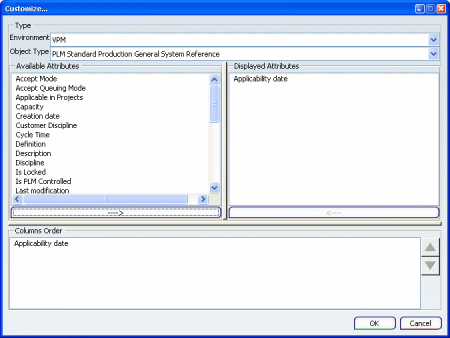
Click OK.
A new column corresponding to the selected attribute appears in the Gantt chart.