Click Port Publication Management
 on the Machine Building toolbar.
on the Machine Building toolbar.
The Publication dialog box appears.
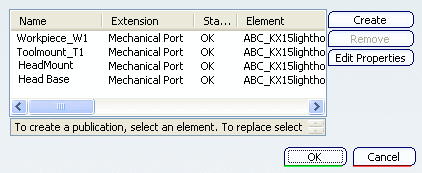
Select the mount point you want to remove from the
text-selection area of the Publications dialog box. Click Remove and the highlighted port disappears from the Publications
dialog box as well as the resource tree. Select the mount point you want to modify from the
text-selection area of the Publications dialog box. - Click Edit Properties
The Edit Mechanical Port dialog appears.
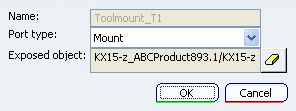
Important:
The Port Type must
be Mount. Changing the port type may
result in an undesired output.
- Click
 to remove the Exposed Object of the mount point. This allows you
to select a different Exposed Axis System for the mount point.
to remove the Exposed Object of the mount point. This allows you
to select a different Exposed Axis System for the mount point.
Use the 3D viewer or the resource tree to select the
desired Axis System.
To create a mount point refer to
Defining Mount Points. Note:
Do not use the Create functionality available
in the Publications dialog box.
|