Dimension Tolerance Formats | ||
| ||
Format Definitions
You can define a tolerance format.
To create a new tolerance format, you must use the Standard Definition editor (via Tools > Standards). Select the Tolerance Format type in the standards editor, and then click the Add Instance button to add a new instance of a format. This will create a sample format definition that you will then customize to suit your needs, by modifying one or several values of the parameters defining the format.
Once defined, a format can be applied to dimensions just as any dimension attribute, either via Edit > Properties, or using the Dimension Properties toolbar.
Dimension Tolerance Formats
The tolerance format parameters drive the representation of a dimension tolerance, and include parameters such as:
-
Type of tolerance (numerical/alphanumerical)
-
Separator between values
-
position relatively to dimension value
-
font size for tolerance
-
trailing zeros display for numerical type
-
and so forth.
| Important: Once a given description is embedded in a given drawing, it can not be modified or removed. Even a standard upgrade using a modified version of the xml standard can modify the existing description. To bypass this limitation, you have to create a new description with another name. |
| Parameter | Parameter Name | Value | Description |
|---|---|---|---|
| Tolerance Format Name | TolName | (8 char string) | User-defined name that will be used as the description identifier. |
| Tolerance Format Type | Toltype | [ 1 / 2 / 3 / 4 / 5 / 6 / 7 ] 1 = Numerical side by side 2 = Numerical super-imposed 3 = Resolved Numerical side by side 4 = Resolved numerical super-imposed 5 =Alphanumerical Single Value 6 = Alphanumerical side by side 7 = Alphanumerical super-imposed |
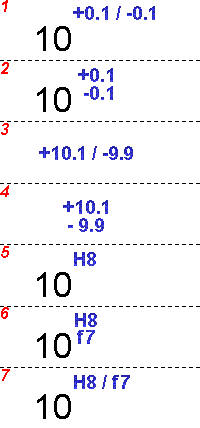 |
| Separators for super-imposed tolerances | Before TolSepar_1 |
[0...18 ] separator number as described in the Separator Character Table |
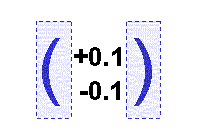 |
| After TolSepar_2 |
|||
| Separators for side-by-side tolerances | Before TolSepTo_1 |
[0...18 ] separator number as described in the Separator Character Table |
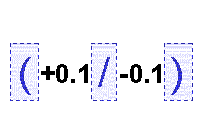 |
| Between TolSepTo_2 |
|||
| After TolSepTo_3 |
|||
| Fraction line on super-imposed tolerances | TolFractLine |
[2/1] 2= Fraction line 1= No fraction line |
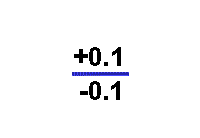
|
| Separator Character Size (Ratio between Separator Character and Value Text font sizes) | TolSymbolH |
(real) = separator height / value height ( = B / A ) |
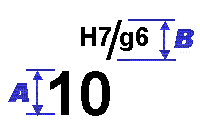
|
| Tolerance Size (Ratio between Tolerance Text and Value Text font sizes) | TolScale |
(real) = tolerance height / value height ( = C / A ) |
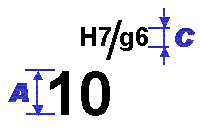
|
| Tolerance Position Anchor Point (for offset computing) | TolPtOnValue | [ 7 / 8 / 9 ] 7 =Top 8 = Middle 9 = Bottom |
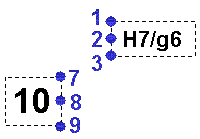 |
| TolAnchorPtTolExtX | [ 1 / 2 / 3 ] 1 =Top 2 = Middle 3 = Bottom |
||
| Offset between dimension value and tolerance | TolExtX | (mm) | 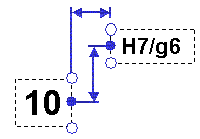 |
| TolExtY | |||
| Offset between the 2 tolerance values | TolIntX | (mm) | 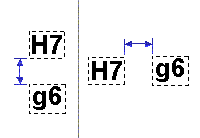 |
| TolIntY | |||
| Display of tolerance trailing zeros | TolTrailing |
[ 0 / 1 / 2 ] 0 = Display (number of digits specified in the value precision) 1 = No Display 2 = Same "display" mode as the dimension value |
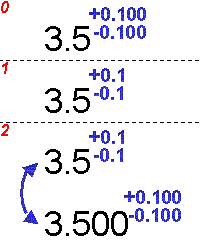
|
| Display of identical Tolerance Values (for numerical tolerances only) | TolMergeSame |
[ 1 / 2 ] 1 = Display common value 2 = Display separate values |
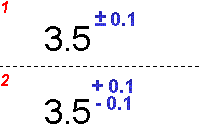
|
| Display of null Tolerance Values (for numerical tolerances only) | TolShowNull |
[ 1 / 2 / 3 ] 1 = Display null value with sign 2 = Display null value without sign 3 = No Display of null value |
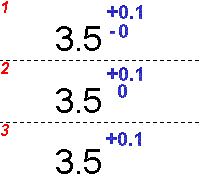
|