Sheet Format Definition | ||
| ||
Defining Sheet Formats
The list of available sheet formats can be extended, reduced or modified by the administrator.
For a specific sheet format, you can:
- Change its name.
- Modify the orientation width.
- Modify the orientation height.
- Modify the orientation type:
- PortraitByDefault: Portrait will be the default orientation, but Landscape will be available.
- LandscapeByDefault: Landscape will be the default orientation, but Portrait will be available.
- PortraitOnly: Portrait will be the only available orientation. Landscape will not be available.
- LandscapeOnly: Landscape will be the only available orientation. Portrait will not be available.
A sheet format is referenced by a sheet style. For more information, refer to Sheet Styles.
-
Click the Sheet Formats node of the Standard Definition editor. You can create or delete a sheet format from this node only.
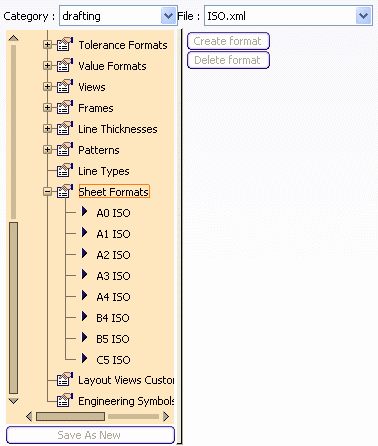
Important: - Make sure that you do not delete a sheet format that is referenced by a Sheet Styles. Doing so makes it impossible to use the XML standard file for the creation or update of a document (whether it is a drawing, a layout or an annotation set).
- Note that sheet formats are not listed in alphabetical order. However, in the New Drawing or Page Setup dialog box, sheet styles referencing these formats will be listed alphabetically.
- For instance, click the A0 ISO node in the Standard Definition dialog box and modify the desired parameters as needed.