More About Adding Attribute Links to Text | ||||
|
| |||
Text Attribute Links Update
Whenever the attributes linked with the texts or tables are modified, their attribute links need to be updated. Consequently, you need to update the drafting views which take into account the status of these texts.
If a text attribute link is included in a view or a sheet, then, any change in it has an impact on the following objects:
Sheets
Sheets are shown as not up-to-date in any one of the following conditions:
- If they contain at least one not up-to-date text.
- If they contain at least one not up-to-date table.
Note: When a text with attribute link in a table is modified, then it impacts the table, its view and its sheet. Therefore, when a view with table is updated, that table is also updated. When a table is updated, all the texts in the view are updated.
- If their background contains at least one not up-to-date text.
- If they contain at least one not up-to-date view.
In this case, the update status of the text is displayed on the sheet objects in the specification tree.
Interactive Drafting Views
Interactive drafting views are shown as not up-to-date if they contain at least one not up-to-date text.
In this case, the update status of the text is displayed on the view objects in the specification tree.
Generative Drafting Views
Generative drafting views are shown as not up-to-date in any one of the following conditions:
- If they contain at least one not up-to-date text.
- If the 3D data they represent is changed.
Generative drafting views manage the update status to detect a change in the 3D data represented in the view. In this case, the status of the text is displayed on the view object in the specification tree.
Note: The view will not show whether it is not up-to-date because of a text or because of the generative drafting specifications.
Drawings
Drawings are shown as not up-to-date if they contain at least one not up-to-date sheet.
The following figure depicts this scenario:
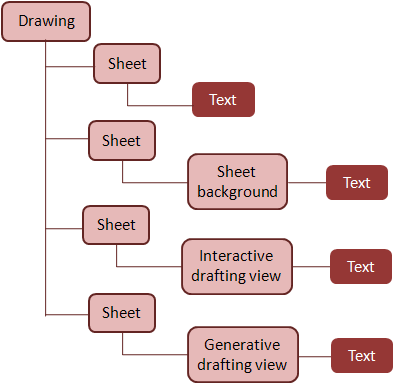
Notes:
- When updating a sheet, all the views in the sheet are updated. When updating a view, all the annotations in the view are updated. Then when a text is updated, its attribute link is updated.
- The drafting specification tree displays the update status taking into account the update status of a text.
Important:
|
![]()
Load 3D Data
The Load 3D Data command loads the products and representations in the authoring session which are necessary to display the update status and update the not up-to-date objects.
It also loads the products and representations the texts are linked to.
The Load 3D Data command:
- When used on a drawing, it loads all the data required for all sheets.
- When used on a sheet, it loads all the data required for the views and the sheet background.
- When used on a view, it loads all the data required by its generation specifications and the texts it contains.
| Important: You can identify if the data necessary for the display of the update status of texts is loaded or not in the specification tree, using Edit > Links & Relations. |
![]()
Open 3D Data
The Open 3D Data command loads the products and representations in the memory and also opens an editor on these products and representations.
It also opens the products and representations the texts are linked to.
When using the Open 3D Data command, the editor will be opened depending on the following two cases:
- Case 1: The editor will be opened on the representation, if an attribute link is pointed to a representation.
- Case 2: The editor will be opened on the product containing the representation, if an attribute link is pointed to a product.