Create a second pathway using the Basic Creation Mode  . . In the 3D view, while routing your
pathway, hover your mouse over an existing
pathway.
The ends and any branch points on the existing pathway are identified.
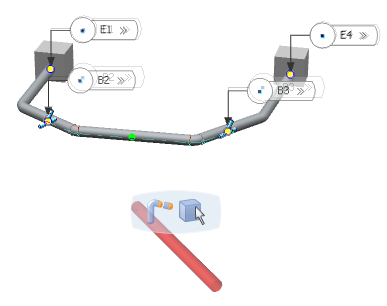
To select the point on the existing pathway at which the new pathway will be connected (the branch point), do one of the following: - Select one of the points highlighted on the existing pathway.
- Click anywhere on the existing pathway to create a new branch point.
The pathway is connected to the point you have selected.
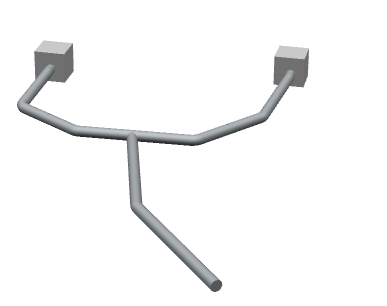
|