From the RFLP tree, right-click an object pointed by an implement
relation then select Edit
Implement Relation
 from the contextual menu. from the contextual menu.
The Edit Related Objects dialog box appears. The implement
relations list is displayed.
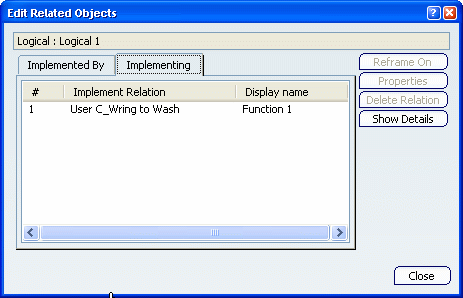
Select: - Reframe On - The 3D view is centered on
the selected object if it is already displayed in the window. Note: This command is only available for objects that are already
present in the current window. It can not be used when several
objects are selected.
- Properties - Displays the properties
of the related object.
- Delete Relation - Remove the implement
relations which links the selected related objects with the selected
component. The tree is updated and the 2D graphical area if needed.
- Show Details - Displays the details of
the selected relation.
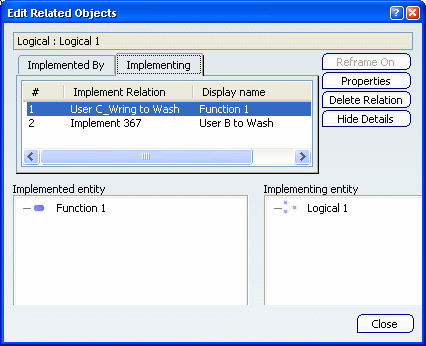
Click Close to exit the Edit Related Objects
dialog box. To save your work, click Propagate
 in the Bar.
in the Bar. The Propagate dialog box appears and displays a list of
objects to be saved. Click OK to save.
|