First, you can choose between two methods:
-
Double-click
 Maturity Mode in the specification tree. Maturity Mode in the specification tree.
-
Right click the Family root node at the very top of the specification tree and then click Maturity Mode in the contextual menu that appeared.
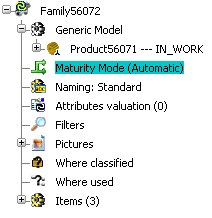
In both cases, a dialog box called Maturity Change appears and allows to choose between either the Automatic or the Manual mode.
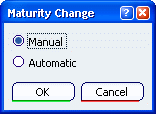
Select one of the two proposed modes and click OK.
|