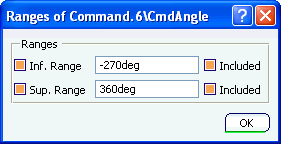About Limits | ||
| ||
Defining Limits in Engineering Connections
Limits are defined for a controlled constraint in an engineering connection using the Lower and Upper columns in the Engineering Connection Definitiondialog box.
See Creating Engineering Connections for Mechanisms). Limits defined as part of an engineering connection take precedence over any other limits applied to that connection.
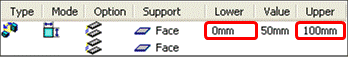
![]()
Defining Limits in the Kinematics Simulation Player
If limits are not defined in the engineering connection, default limits are assigned in the Kinematics Simulation player.
- For offset-based commands (cylindrical or prismatic connections) the default limits are 100 above and 100 below the initial value of the command.
- For angle-based commands (cylindrical or revolute connections) the default limits are 360° above and 360° below the initial value of the command.
- For curve-based commands (point curve, roll curve, or slide curve connections) the default limits are zero and the length of the curve. If the curve forms a closed loop, the limits are defined relative to the initial value of the command such that the lower limit represents the beginning of the curve and the upper limit represents the end of the curve; for example, for a curve of length 100, the following initial values will result in the corresponding limits:
Initial Command Value Limits 10 0, 100 110 100, 200 210 200, 300 –10 –100, 0
You can change the limits in the Kinematics Simulation player by right-clicking the value box and selecting Range > Edit from the menu that appears. However, if you subsequently define limits in the engineering connection, the engineering connection limits take precedence over any limits defined in the Kinematics Simulation player.