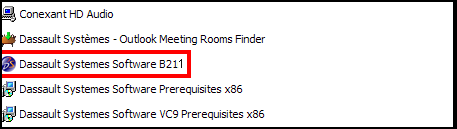Uninstalling the Software | ||
| ||
Uninstall the Software
This tasks explains how to uninstall the software on Windows.
Uninstalling relies on Windows-compliant tools enabling anyone familiar with Windows procedures and concepts to uninstall the software without assistance.
Prior to removing the software, you must remove any user environments you may have created after the initial installation using the tools described in Configuring Your Environment Using the Environment Editor.
Note that you are not able to selectively uninstall a configuration or product.
ALL the installed configurations and products will be removed. The program removes:
- the installation folder
- all desktop items: environment icon, all entries in the Start > All Programs menu
- the last environment created
- all registry entries.
You may be prompted to kill any running processes which are using the version you are uninstalling.
Note that the following principal components and products are NOT removed:
- the fonts installed with the software
- any system libraries installed to update your system
- Microsoft Visual Basic for Applications (VBA)
- Microsoft Visual Studio Tools for Application (VSTA)
- certain registry keys (for external partners software)
- lines added to the file:
%windir%\system32\drivers\etc\services
for the communications backbone - user and administrator settings.
Dassault Systemes Software Prerequisites x86 can be removed only once you have uninstalled all Dassault Systemes software.
The entries in the Start > All Programs menu will not be removed if they still contain environments created using the tools described in Configuring Your Environment Using the Environment Editor.
If you delete the installation folder instead of uninstalling cleanly using the Start >Control Panel>Add/Remove Programs control, your registry will be corrupted. Before, when you attempted to reinstall, you were blocked. Now, a message will prompt you to click the OK button if you want to automatically clean up the registry and continue the installation.
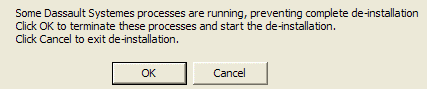
If this is the case, click the OK button when prompted. However, running services (for example, the BBdemon backbone service) are killed automatically.