Select the surface containing the free border as the neutral element (i.e. the fixed element).
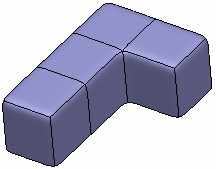
A Tools Palette is displayed:

The following icons let you:
 define the draft angle using a dialog box
define the draft angle using a dialog box apply the command
apply the command
A slider is displayed at the right of the screen to let you define the draft angle between 1 and 5.