Click Dimension
 in the Annotations toolbar (Dimensions sub-toolbar).
in the Annotations toolbar (Dimensions sub-toolbar).
Click Force horizontal dimension in view
 in the Tools Palette to specify that you want to create the
dimension based on the horizontal direction.
in the Tools Palette to specify that you want to create the
dimension based on the horizontal direction.
Select a spline, for example. A preview of the dimension
is displayed.
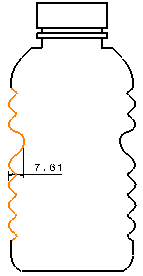
Click elsewhere in the drawing to validate the dimension
creation.
The dimension indicates the overall horizontal size
of the spline.
Again, click Dimension
 .
.
Click Force vertical dimension in view
 in the Tools Palette to specify that you want to create the
dimension based on the vertical direction.
in the Tools Palette to specify that you want to create the
dimension based on the vertical direction.
Select the bottom line and the other curve.
A preview
is displayed. Yellow manipulators and point indicators appear: these
let you select precisely the points that you want the dimension to take
into account.
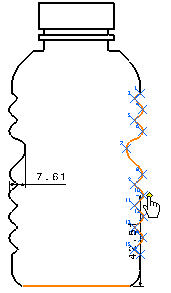
Move the spline dimension manipulator to a point on
the spline.
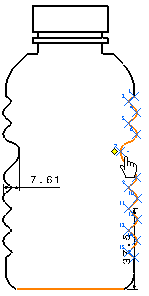
The preview is updated.
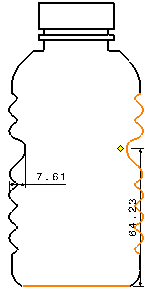
Click in the drawing to validate the dimension creation.
The dimension indicates the overall vertical distance
between the bottom line and the selected point of the spline.