Click Dimensions
 in the Annotations toolbar (Dimensions sub-toolbar). in the Annotations toolbar (Dimensions sub-toolbar).
The Tools Palette toolbar is displayed.
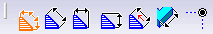
Select Force dimension on element
 from the
Tools Palette from the
Tools Palette toolbar. Select the two elements (curves, or point and curve)
between which you want to measure the minimum distance.
Click right and select Minimum Distance
in the contextual menu.
Position the minimum distance dimension with the mouse, then click to validate its creation.
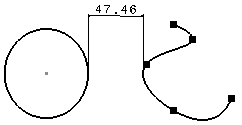
|