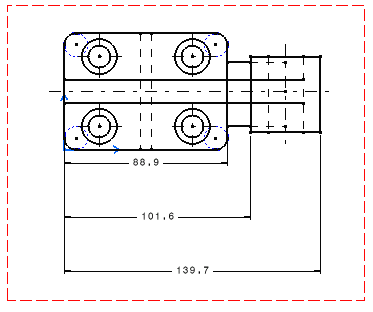Lining up Dimensions (Reference) | |||
| |||
Select the dimensions to be lined-up.
Important: When selecting the dimensions, make sure that they belong to a single, coherent system (if you select dimensions which could form two different systems, you could get unexpected results). Right-click and select Line-up, or select Tools > Positioning > Line-up from the menu bar.
Select the element that will be used as reference for positioning dimensions, as show here:
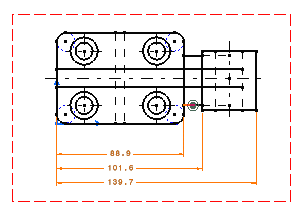
The Line Up dialog box appears.
Enter the desired value for the offset to reference. For example, 20in.
Enter the desired value for the offset between dimensions. For example, 30in.
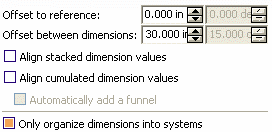
Important: Two fields are available for both these options: - The first field is dedicated to length, distance and angle dimensions. It is defined with the Paper unit (defined in Tools > Options > Mechanical > Drafting > General tab (also refer to the General tab).
- The second field (grayed out in our example) is dedicated
to radius and diameter dimensions.
Whether a field is active depends on the type of dimension selected.
Optionally, select Align stacked dimension values to align all the values of a group of stacked dimensions on the value of the smallest dimension of the group.
Optionally, select Align cumulated dimension values to align all the values of a group of cumulated dimensions with respect to its orientation reference.
Note: The values are aligned only if their orientation reference is the dimension line. You can define this parameter through Tools > Standards > Drafting > [StandardName] > Dimensions > Cumulate Dimension: Value Orientation Reference. Refer to Dimension Parameters for more information.
Alternatively, you can edit the dimension system properties to change the dimension values alignment. Refer to System Tab for more information.
Make sure the Only organize into systems option is not selected.
Click OK to validate.
The smallest dimension is positioned with an offset of 20in according to the selected element. The offset between each dimension is equal to 30in.