Double-click the datum feature you want to modify.
A dialog box appears with the value initialized to the datum feature. In the dialog box, modify the datum feature value. For
example, enter B instead of A.
Click  or click in empty space to validate the inputs provided in the dialog box and complete the command. or click in empty space to validate the inputs provided in the dialog box and complete the command.
The datum feature is modified. Optionally, drag the datum feature to move it.
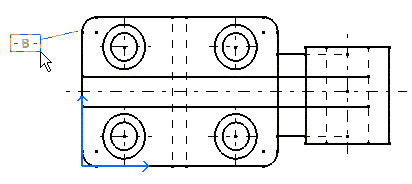
|