Dimension Texts Tab | ||
| ||
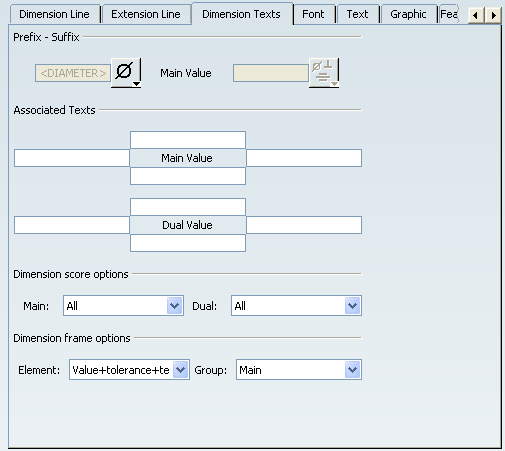
Prefix - Suffix
Inserts either a symbol or a text before the dimension text or a text after the dimension text.
Important:
|
![]()
Associated Texts
Inserts texts before, after, below and above the main and the dual value. Note the dimension texts positioning:
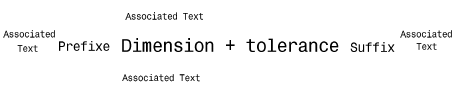
![]()
Dimension score options
When using the Underline, Strikethrough or Overline attributes (refer to Font Tab), specifies the appearance of the line, for the dimension's main value, and possibly dual value (if the Show dual value option is selected in the Value tab. Refer to Value Tab for more information).
- Value
-
The main dimension value and the prefix are taken into account to determine the line's length (but associated texts or tolerances are not).
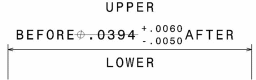
- All
-
All dimension texts are taken into account to determine the line's length (including associated texts and prefix).
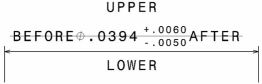
- No Score
-
No line is drawn.
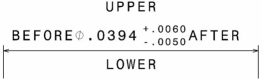
 and, from the list of symbols that appears,
select the
and, from the list of symbols that appears,
select the