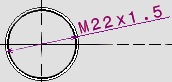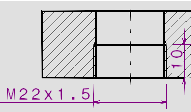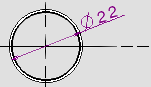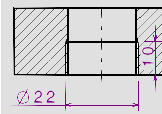Thread dimensions based on top views
Thread dimensions properties based on top views can be created either
automatically or manually depending on whether a thread dimension and/or
a standard have been specified in your 3D document. Refer to Creating
Threaded Holes to know more about specifying threads in 3D holes.
The following table summarizes information about thread
dimensions computing based on top views:
| No thread in the 3D Document |
|---|
| A Standard Thread type has been defined
in 3D document - The thread dimension has been created interactively
from a 2D thread which does not point a 3D thread. |
| Dimension creation |
- The Dimension value is set according to the diameter of
the 2D thread.
- The key M is set as a prefix on the dimension.
|
| Dimension update behavior |
- Only the dimension value is updated.
|
| Modification of dimension properties |
- All dimension modifications are kept.
- The M prefix can be removed or replaced by an
other.
|
| Standard Thread type defined
in 3D Document |
|---|
| A Standard Thread type has been defined
in 3D document - The Thread option is checked so a 2D thread is
automatically generated or has been created from a 2D thread which
points a 3D thread. |
| Dimension creation |
- The Dimension value is the description of the 3D thread.
|
| Dimension update behavior |
- If the 3D standard has been changed, this change is taken
into account when updating the dimension.
- If the 3D standard is removed, the value of the dimension
is the thread diameter and a diameter prefix is added.
|
| Modification of dimension properties |
- All dimension modifications are kept when the 3D dimensions
are updated.
|
| Standard Thread type Not defined
in 3D Document |
|---|
| A Standard Thread type has not been
defined in 3D document - The Thread option is checked so a 2D thread
is automatically generated or has been created from a 2D thread
which points a 3D thread. |
| Dimension creation |
- The Dimension value is set according to 3D diameter.
- The diameter symbol is set as a prefix on the dimension.
|
| Dimension update behavior |
- Only the dimension value will be updated.
- If a 3D standard is added to the 3D thread, the value of
the dimension is the thread description.
|
| Modification of dimension properties |
- All dimension modifications are kept when updating the dimension.
|

Thread dimensions based on side views
Thread dimensions properties based on side views can be created either
automatically or manually depending on whether a thread dimension and/or
a standard have been specified in your 3D document. Refer to Creating Threaded
Holes to know more about specifying threads in 3D holes.
The following table summarizes information about thread diameter dimensions
computing based on side views.
| No thread in the 3D Document |
|---|
| A Standard Thread type has been defined
in 3D document - The thread dimension has been created interactively
from a 2D thread which does not point a 3D thread. |
| Dimension creation |
- The Dimension value is set according to the diameter of
the 2D thread.
- The key M is set as a prefix on the dimension.
|
| Dimension update behavior |
- Only the dimension value is updated.
|
| Modification of dimension properties |
- All dimension modifications are kept.
- The M prefix can be removed or replaced by an
other.
|
| Standard Thread type defined
in 3D Document |
|---|
| A Standard Thread type has been defined
in 3D document - The Thread option is checked so a 2D thread is
automatically generated or has been created from a 2D thread which
points a 3D thread. |
| Dimension creation |
- The Dimension value is the description of the 3D thread.
|
| Dimension update behavior |
- If the 3D standard has been changed, this change is taken
into account when updating the dimension.
- If the 3D standard is removed, the value of the dimension
is the thread diameter and a diameter prefix is added.
|
| Modification of dimension properties |
- All dimension modifications are kept when the 3D dimensions
are updated.
|
| Standard Thread type Not defined
in 3D Document |
|---|
| A Standard Thread type has not been
defined in 3D document - The Thread option is checked so a 2D thread
is automatically generated or has been created from a 2D thread
which points a 3D thread. |
| Dimension creation |
- The Dimension value is set according to 3D diameter.
- The diameter symbol is set as a prefix on the dimension.
|
| Dimension update behavior |
- Only the dimension value will be updated.
- If a 3D standard is added to the 3D thread, the value of
the dimension is the thread description.
|
| Modification of dimension properties |
- All dimension modifications are kept when updating the dimension.
|
![]()