The Scenario we are using, with two windows open. One has the Station and the other has the Swept Volume that we just created. See: Swept Volume Using Segments of an Manikin
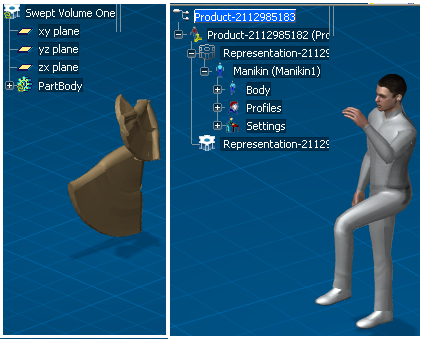
Right-click on the Product, select the Insert, Existing Representation. The Select representation to insert dialog box appears. In this scenario, select the buttons, From Session, and Retrieve Loaded Data. The representation created, appears in the Name list.
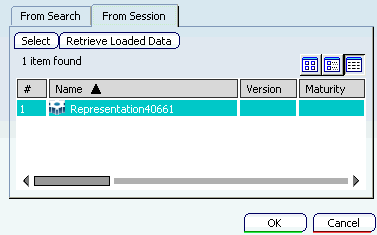
The Swept Volume appears in the scenario.
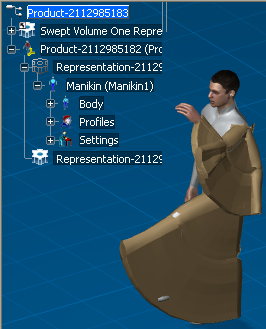
|