Click Edits an Interaction Skill .
.
Select the Manikin from the 3D viewer.
The Skill dialog box appears.
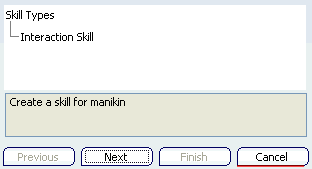
Select Interaction Skill, Next.
The dialog box changes. The In a new library is grayed out.
Select In a existing library.
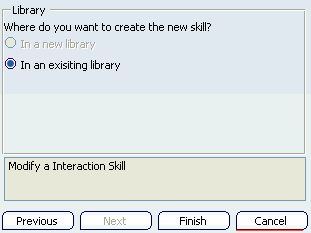
Click Finish.
The Library search dialog box appears. Find the existing library. This brings you to the Interaction Skill Editor dialog box. 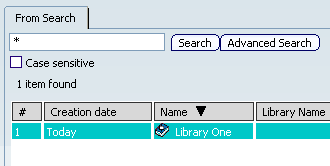
Select the Library One , OK.
The Skill List dialog box appears. 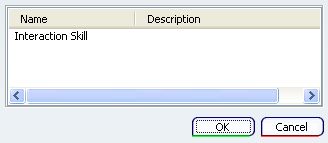
Click the Interaction Skill.
The Interaction Skill Editor dialog box appears.
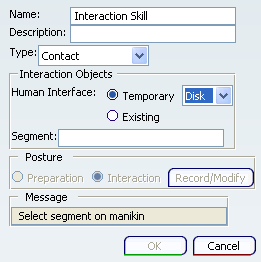
and Library One.
Click OKafter the required changes.