The Human Interactions List dialog box appears. Select the appropriate Interaction.
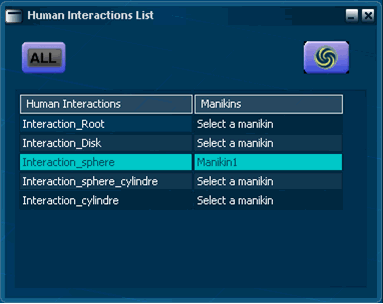
Once Completed, select Update . Minimizing this dialog box places a icon and docks this command in the 3D geometry window. Once the Human Interaction's,
has been set, you can select from these functions below.
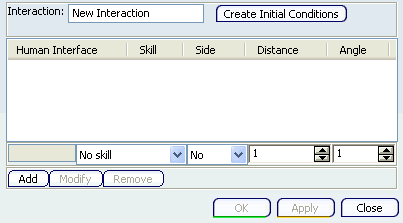 Using the Update Human Interaction command the dialog box is updated.
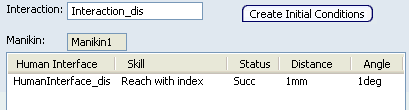
|