Click Forward Kinematics.

Note:
This must be unselected by clicking on it again
in order to access another function.
Click the segment that you wish to move.
Circles representing each Degrees
of Freedom appear.

Drag the selected segment so
that the mouse cursor follows the arrow.
The segment moves.
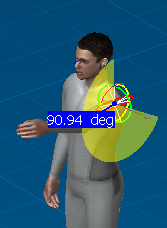
Note:
If you want to zoom into the segment right-click it and in
the contextual menu select Reframe on DOF, or Reset
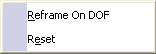
Deactivate the icon to close.
Note:
To reset the whole posture, right-click the Body node in the
specification tree.