Using Undo/Redo | ||
| ||
Select the Undo icon in the main menu toolbar to execute Undo. An Undo operation can also be undone. For example, you can restore the last posture applied to a segment with successive calls to Redo. The images below illustrate the Undo operation on a posture applied using the forward kinematics command.
Examples of the Undo/Redo commands
| Initial Posture | Forward Kinematics applied |
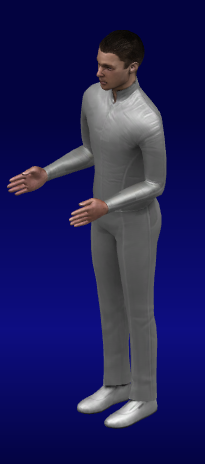 |
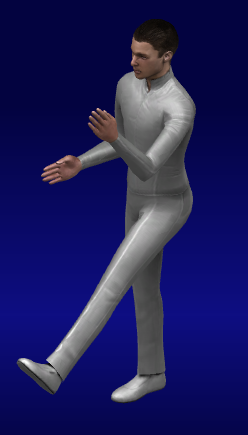 |
| First Undo applied | Second Undo applied |
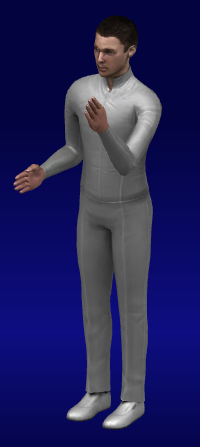 |
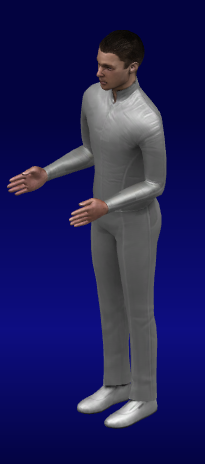 |
| Position after Undo applied | Position after first Redo applied | Position after second Redo applied |
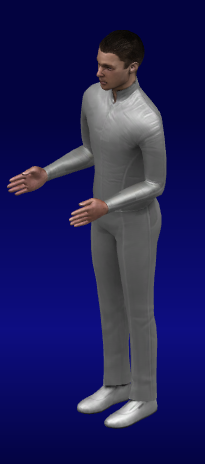 |
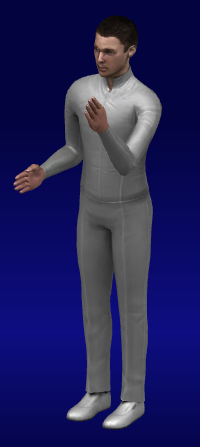 |
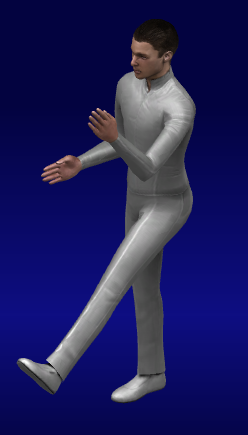 |