The image below illustrates a simple catalog of manikin
data, when imported. This catalog contains ten different elements.
The names of the elements are preserved.
However, the preview images on the descriptions (i.e. thumbnails) are
lost during the migration.

Once the catalog is imported, its contents can be
applied to an existing manikin. to that end, we provide a special
Use Item command (available in the contextual menu of the
catalog window) to apply the manikin data from a catalog to a
manikin in session.
In the following scenario add
a Stewart description to a manikin.
Click the description and the Use
Item command (RMB > Item > Use Item).

Click the worker
resource on which you want to apply the description (Product2 in
this example).
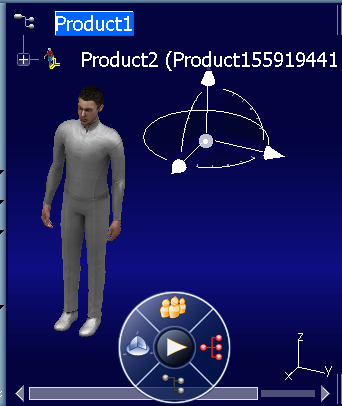
The Use catalog item dialog box is
displayed.
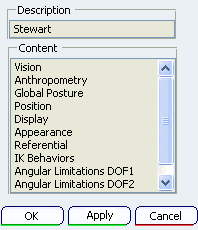
Make a selection to specify which
elements of the human catalog are to be applied on the manikin resource.
Note:
The selection is to be made in the spec tree. It
can be as simple as the manikin itself (all the attributes of the human
catalog are applied). It can also be a more complex multi-selection of
some nodes under the manikin (only the attributes matching the selected
elements are then applied).
Click OK and the description is applied and the box is
closed.
Click Apply, the description is
applied but the box is not closed. This can be useful if you want to apply the same description to another manikin.
Selecting Close,
nothing is applied.