Ultizing the Biomechanics Single Action Analysis
This describes the analysis procedure
to use the Biomechanics
Single Action Analysis.
Click
Biomechanics
Single Action Analysis.
 In the PPR tree or the 3D window, select the Manikin for analysis. The Biomechanics Single Action Analysis dialog box appears, opening to the default Summary tab.

Export the Results
This describes how to use the Export fuction.
Click Export to save the biomechanical data in a
text file. In the Export results dialog box, select the type of
information you want to save and OK.
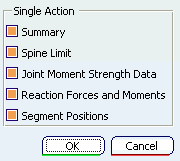
Use the Export Results dialog box to select the directory to save the data. The biomechanical data is saved as a text file.

|