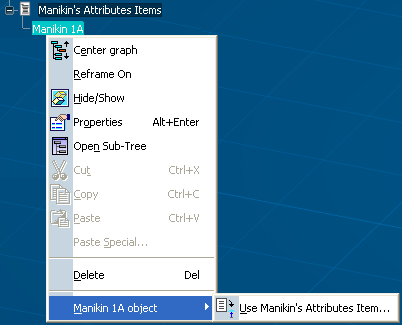About Using a Manikin's Attributes Item | ||||
|
| |||
There are two possible scenario's for reusing this published element:
- Direct Use A Use Manikin's Attributes Item is available on a element through the contextual menu. This displays a panel describing the content.
Use through a catalog
- The manikin attributes that are published are classifiable. You may open an existing catalog, or create a new one, and add descriptions pointing to published to manikin attributes. The manikin that publishes an element must be saved in the database if we want to be able to point to this published element.
- Published elements from many different manikins are then accessible through the catalog interface, without having to open the manikins themselves.
- Let's say you are working in a given context containing some manikins, and you want to apply a description that is stored in a catalog. Open the catalog browser, display the relevant descriptions, right click and select Use Item.
- The system then waits for a manikin resource to be selected (this is the manikin on which to apply the description). The panel displaying the content of the description is then displayed.