About the Biomechanics Single Action Analysis | ||
| ||
Summary tab
The Summary tab gives general biomechanics information such as:
- L4-L5 Moment
- L4-L5 Compression
- L4-L5 Joint Shear
- Abdominal Force and Pressure
- Ground Reaction
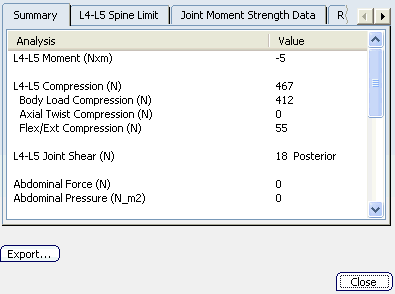
![]()
L4-L5 Spine Limit tab
The L4-L5 Spine Limit tab displays the evaluation of the posture and whether it exceeds the compression and joint shear limits recommended by NIOSH and the University of Waterloo.
The information on this tab can be viewed as a list of values or as a chart.
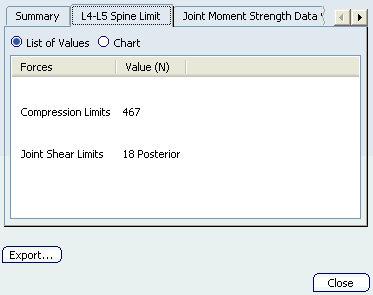
![]()
Joint Moment Strength Data tab
The Joint Moment Strength Data tab displays the evaluation of the percentage of a worker population that doesn't have the strength to perform a task.
This is based on strength studies such as those by Askew, An, Morrey and Chao (1987) for the elbow, Koski and McGill (1994) for the shoulder, and Troup and Chapman (1969) for the lumbar.
This information can be displayed as a chart or as a list.
For a more complete analysis of the human biomechanics results this analysis covers both wrists in Flexion-Extension and Radial-Ulnar deviation
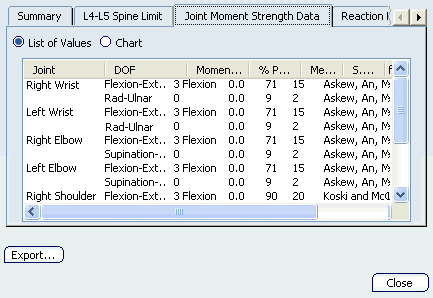
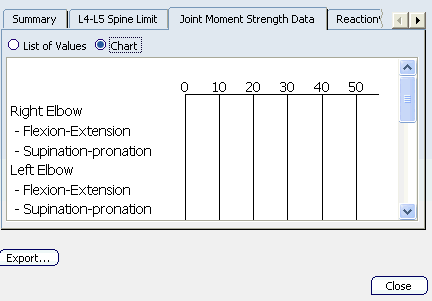
![]()
Reaction Forces and Moments tab
The Reaction Forces and Moments displays, in detail, the reaction forces (N) and orthopedic moments (Nm) Proximal and Distal segments.
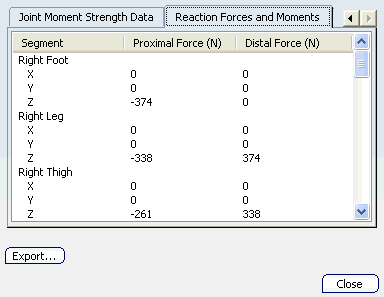
This tab specifically presents a lot of data for each analyzed segment which leads to a wide and long list. Moreover, having to read through many lines and columns of data can introduce misread errors. A better way to display the results in 3D, each segment results are highlighted in the list when the related segment in the 3D model is selected.

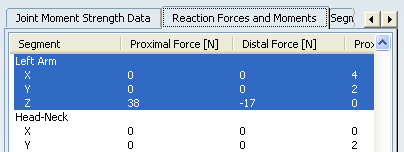
If the segment is not part of the Biomechanics Analysis, no highlighted data is displayed.
![]()
Segment Positions tab
The Segment Positions tab displays information (position, angle, center of gravity, length) about the segments.
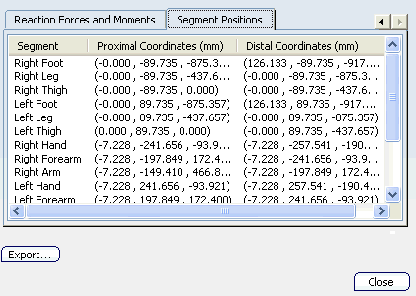
![]()
Export the Results
This describes how to use the Export command.
Use the Export button to save the biomechanical data in a text file. See Export the Results