Trimming Volumes | |||||
|
| ||||
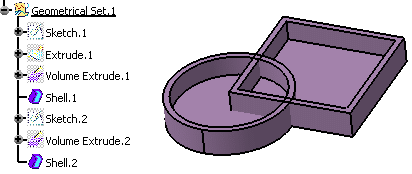
Click Union Trim
 from the Volumes operations sub-toolbar.
from the Volumes operations sub-toolbar.The Trim Definition dialog box opens.
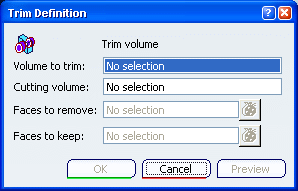
Select the Volume to trim, i.e. Shell.2.
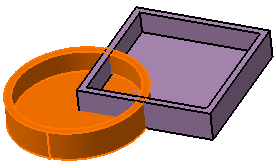
Select the Cutting Volume, i.e. Shell.1.
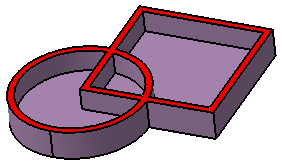
Click the Faces to remove field and select Shell.2 's inner face.
The selected face appears in pink, meaning that the application is going to remove it.
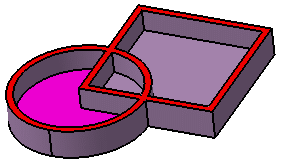
Click the Faces to keep field and select the inner face of Shell.1.
The selected face appears in light blue, meaning that the application is going to keep it.
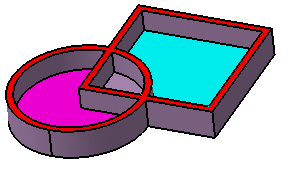
Warning: Faces to remove and Faces to keep must belong to the same volumes as the selected Volume to trim and Cutting volume. Click Preview to check whether your specifications meet your needs or not.
Click OK to compute the material to be removed.
The operation (identified as Trim.xxx) is added to the specification tree.The specification tree and the Trim representation now look like this:
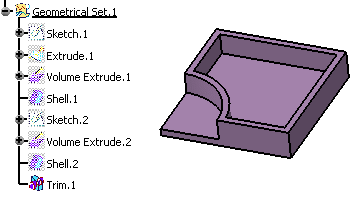
Tip: The multi-selection capability is available. Click
 to display the list of
selected faces.
to display the list of
selected faces.Important: - You can edit a Trim feature and modify the destination volume. To do so, simply double-click the feature in the specification tree and select a new volume in the Cutting volume field.
- You can also swap the input volumes: right-click the Base object field and select the Swap operands contextual item. This capability only works when both volumes belong to the same geometrical set or ordered geometrical set.
Warning: - Avoid using input elements that are tangent to each other since this may result in geometric instabilities in the tangency zone.
- As much as possible, avoid selecting volumes trimmed by the operation. In some cases, defined trimmed volumes have the same logical name: the application then issues a warning message requiring a better selection.