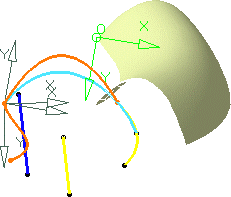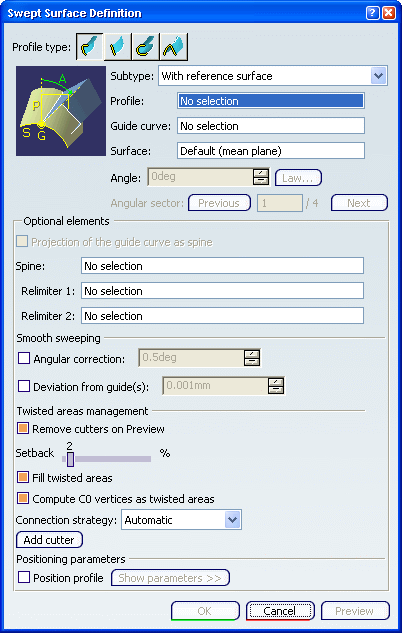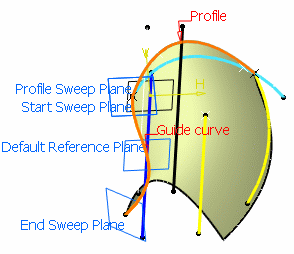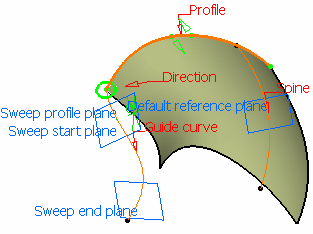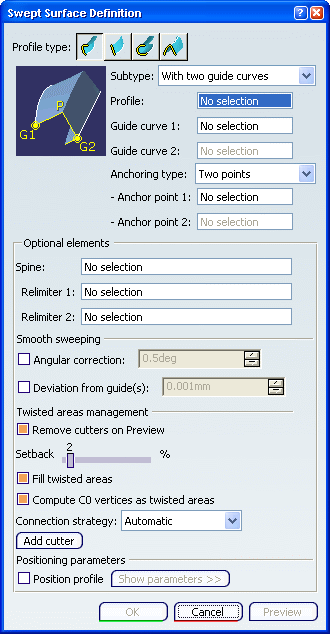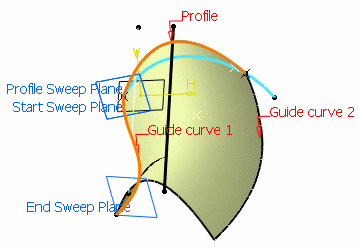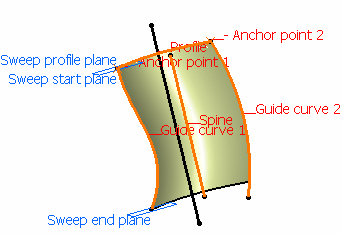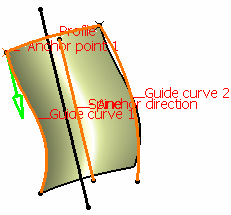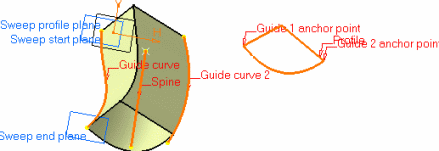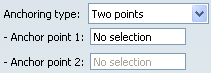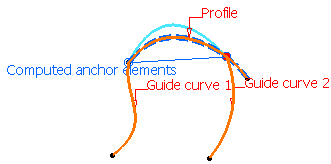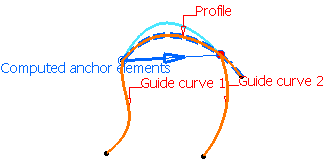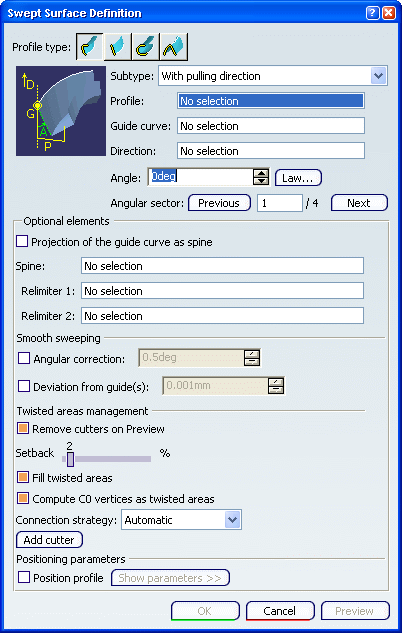Creating Swept Surfaces Using an Explicit Profile | |||||
|
| ||||
With reference surface
You can create swept surfaces that use an explicit profile by defining a guide curve and reference surface.
![]()
With two guide curves
You can create swept surfaces that use an explicit profile by defining two guide curves. You can also specify the anchor points for the guide curves.
![]()
With pulling direction
You can create swept surfaces that use an explicit profile by defining a guide curve and pulling direction.
This subtype is equivalent to the With reference surface subtype with a reference plane normal to the pulling direction.
![]()
Preview the Angular Value
You can preview the various solution you can get after the completion of the command.
| Warning: This option is not available with the With two guides curves subtype. |
When creating a sweep, you are now able to preview the four solutions based on the values given for the Angle. The first solution corresponds to Angle value, the second solution to -Angle value, the third solution to 180deg+Angle value, and the fourth solution to 180deg-Angle value.
- Use the spinners to define an Angle.
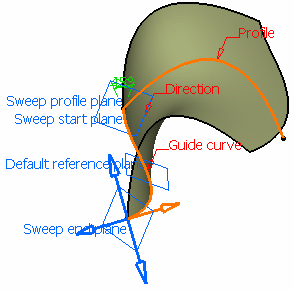
The orange arrow corresponds to the current solution. You can click on any arrow then Preview or OK to recompute the swept surface. You can also use Previous or Next or enter a solution number in the Angular sector field. Here is an example:
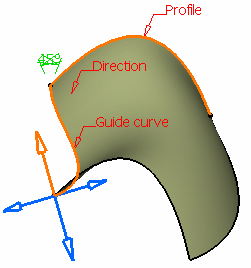
![]()
Position Parameters
You can define the position parameters for the swept surface. These parameters allow you to position the profile in the first sweep plane.
- Click Show Parameters>> to directly manipulate the profile using the graphic manipulators in the geometry or access positioning parameters.
Position Parameters with Reference Surface and with Pulling Direction sub-types
You can specify the position parameters for the swept volumes created using reference surfaces and by defining pulling directions.
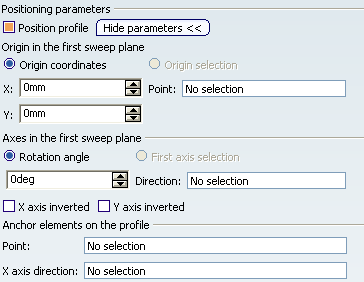
- Specify a positioning point in the first sweep plane by either entering coordinates or selecting a point.
- Specify the x-axis of the positioning axis system by either selecting a line or specifying a rotation angle.
- Select the X axis inverted check box to invert the x-axis orientation (while keeping the y-axis unchanged).
- Select the Y axis inverted check box to invert the y-axis orientation (while keeping the x-axis unchanged).
- Specify an anchor point on the profile by selecting a point. This anchor point is the origin of the axis system that is associated with the profile.
- Specify an on the
profile by selection a direction. If no anchor direction was previously defined, the x-axis of the
positioning axis system is used to join the extremities of the
profile. The x-axis is aligned with the reference surface.Reference Surface
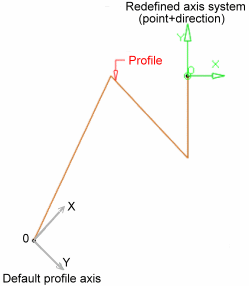
Position Parameters with two guides sub-types
You can define position parameters for the swept surfaces created by defining the guide curves.
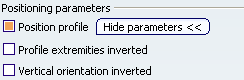
- Select the Profiles extremities inverted check box to invert the profile extremities that are connected to the guide curves.
- Select the Vertical orientation inverted check
box to invert the vertical orientation of the profile.
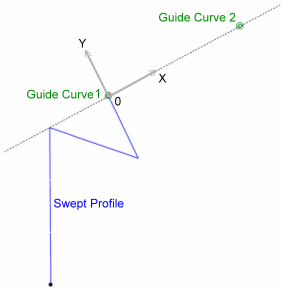
If you want to go back to the original profile, clear Position profile: