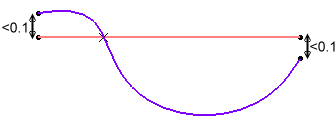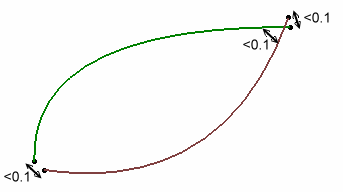More about the Fill Command | ||||
|
| |||
Intersection
The selected curves or surface edges can intersect. Therefore, a relimitation of the intersecting boundaries is performed to allow the creation of the fill surface.
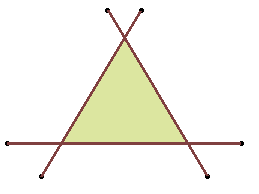
Warning:
|
![]()
Non-coincident Boundaries
The selected curves or surface edges can have non-coincident boundaries. Therefore, an extrapolation is performed to allow the creation of the fill surface.
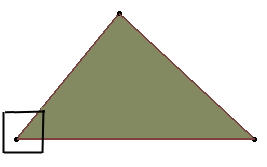
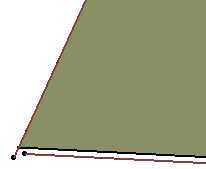
| Warning: The distance between non-coincident boundaries must be smaller than 0.1mm. |