More about Surface Extrapolation | ||||
|
| |||
Constant Distance Optimization
You can extrapolate a surface with constant distance.
Select the Constant Distance Optimization check box to perform an extrapolation with a constant distance and creates a surface without deformation.
| Important: This option is unavailable when the Extend extrapolated edges check box is selected or when the Type is set to Up to element. |
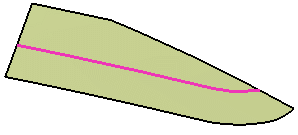
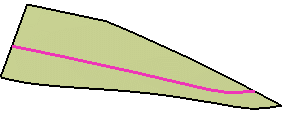
![]()
Internal Edges
You can define internal edges to determine a privileged direction for the extrapolation.
You can select one or more edges that will be extrapolated in tangency. You can also select a vertex once you have selected an edge in order to give an orientation to the extrapolation.
| Warning: You can only select edges in contact with the boundary. |
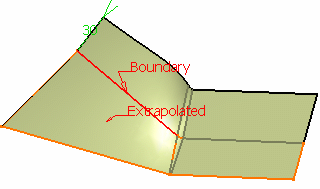
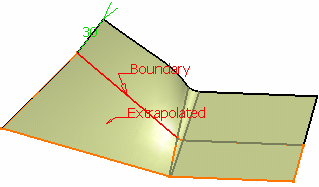
![]()
Assemble Result
You can assemble extrapolated surface with support surface. Select the Assemble result check box to enable the extrapolated surface to be assembled to the support surface.
![]()
Extrapolated Edges Extension
You can extend the edges of extrapolated surface.
Select the Extend extrapolated edges check box to extend the edges of the extrapolated surface. It reconnects the features based on the elements of the extrapolated surface.
Here is an example:
- Extrude.1 is defined as the current object.
- Select the boundary of Extrude.1 and Extrude.1 as the surface to be extrapolated.
- Extrude.3 is automatically rerouted, as well as all edges based on Extrude.1.
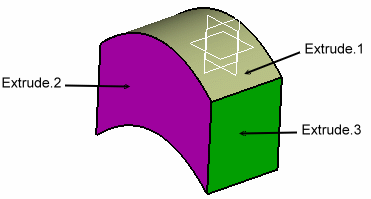
Tips:
|
Warning:
|