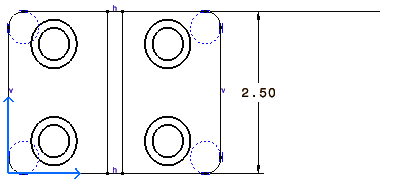Drag the overrun manipulator(s) to a new position.
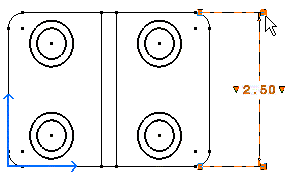
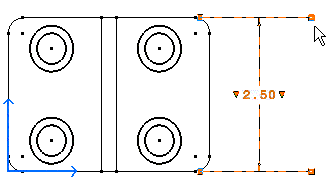
Drag the blanking manipulator(s) to a new position.
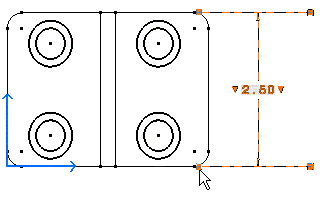
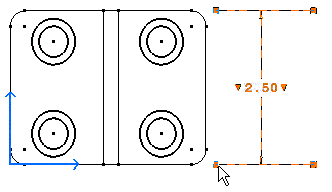
If you need to be more precise, double-click the manipulator.
The Blanking Edition dialog box is displayed.
Enter the desired value to modify the blanking.
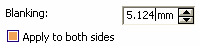
Double-click the overrun manipulator(s).
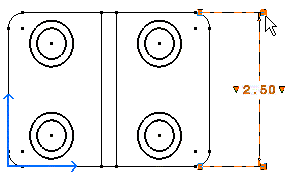
The Overrun Edition dialog box appears.
In the Overrun Edition dialog box, enter
the desired overrun value and un-check the Apply to both sides
option.
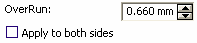
The overrun is applied to one side only.