Move the text leader breakpoint with the mouse. You
can position the leader breakpoint anywhere, and snapping is not used.
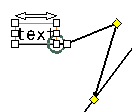
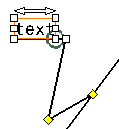
Now, press the Shift key while moving the
leader breakpoint with the mouse. The leader is snapped, and is positioned
vertically or horizontally, or perpendicular to the element to which
it is attached.
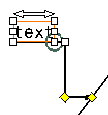
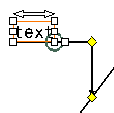
Release the Shift key and the mouse when
you are satisfied with the position of the leader.
Move the balloon leader breakpoint with the mouse. You
can position the leader breakpoint anywhere, and snapping is not used.
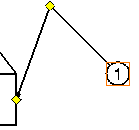
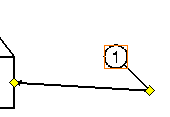
Now, press the Shift key while moving the
leader breakpoint with the mouse. The leader is snapped, and is positioned
vertically or horizontally, which happens to be the same orientation
as the element to which the leader is attached.
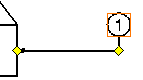
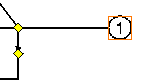
Release the Shift key and the mouse when
you are satisfied with the position of the leader.
Both leaders are now positioned properly.
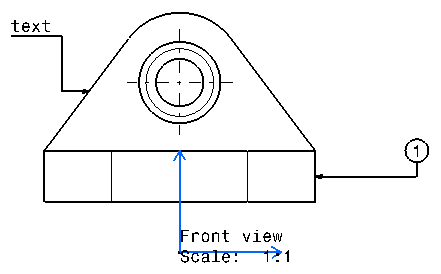
|