Click Projection View
 in the Views toolbar (Projections sub-toolbar).
in the Views toolbar (Projections sub-toolbar).
As you move the cursor, a previewed projection view in a
green frame appears on the sheet.
Define the projection view position by positioning the cursor
at the desired view location, for example the right view position.
Click inside the sheet to generate the view.
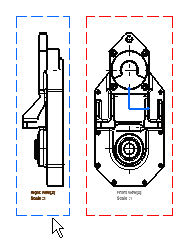
Define the bottom view position.
Click inside the sheet to generate the view.
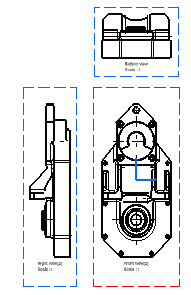
Click Projection View
 to end the projection view creation.
to end the projection view creation.
You are done creating projection views.