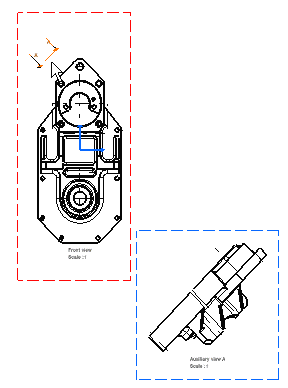Click Auxiliary View
 in the Views toolbar (Projections sub-toolbar).
in the Views toolbar (Projections sub-toolbar).
Sketch the representation of the plane by clicking a point
and then an edge, or an edge, on the right view.
Both the 3D surface and the sketched plane are associative.
The selected edge becomes a line that you can position where
desired using the cursor. This line/callout will be automatically used as
the plane.
Click to position the callout.
The reference plane is automatically positioned according
to the selected edge.
Positioning the auxiliary view callout amounts to defining the auxiliary
view direction.
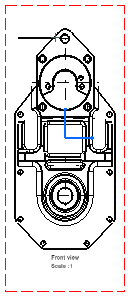
Click to position the auxiliary view.
Before clicking, as you move the cursor within a zone perpendicular
to the plane, a preview of the auxiliary view to be created appears. This
view will be automatically positioned accordingly. This is also true when
creating a section view or a section cut.
You can also move the cursor outside the zone perpendicular
to the plane and position the view where you want.