Click Tolerancing Advisor

The Semantic Tolerancing Advisor dialog box
appears.
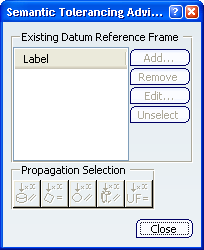
Select the surface as shown on the part.
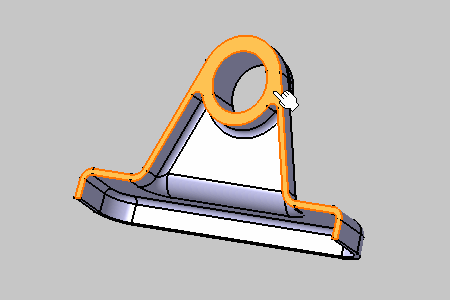
The Semantic Tolerancing Advisor dialog box
is updated according to the selected surface.
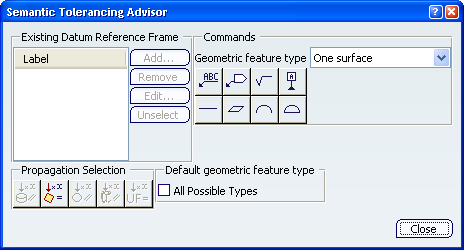
- The Commands frame contains all the semantic
annotations that will be created in relation with the selected
element and the geometrical feature type.
- The Commands frame contains a combo list
for all capabilities applying for the selection.
Click Text with Leader icon (One surface):

In the Text Editor dialog box which appears,
enter Milling .
Click OK in the dialog box.
The annotation text is created.
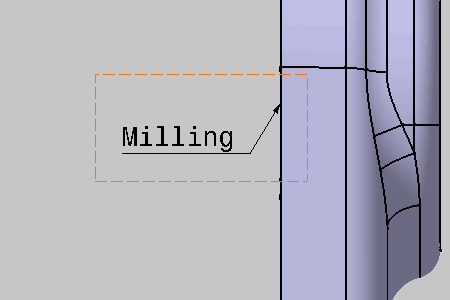
The Semantic Tolerancing Advisor dialog box is
updated.
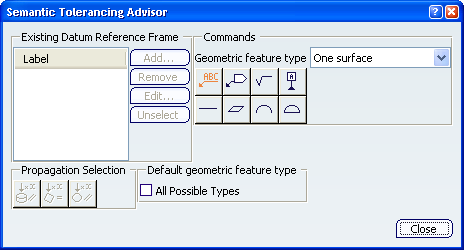
The Text with Leader icon is orange-colored:
 This color inform you that an annotation has been created; you
can still create other annotations.
This color inform you that an annotation has been created; you
can still create other annotations.
Click Close in Semantic Tolerancing Advisor dialog box.