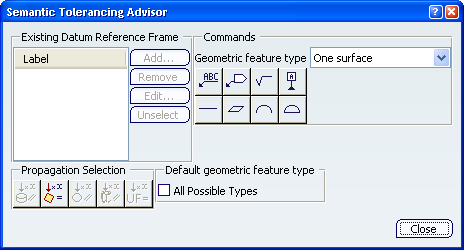Semantic Tolerancing Advisor Dialog Box | ||||
|
| |||
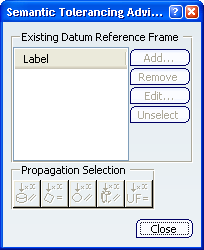
| Important:
This is the minimal appearance for the Semantic Tolerancing Advisor dialog box because no geometrical element or annotation has been selected and no datum reference frame has been created yet. Available options in this dialog box are redefined after each selection. Example, if you select a planar surface without annotation, the dialog box looks like this:
|
Existing Datum Reference Frame
- Label
- Display the list of available datums or datum reference frames
in the 3D shape.
Important: This list is displayed even if no geometrical element or annotation are selected.
- Add...
- Adds a new datum reference frame by opening the Datum Reference Frame dialog box.
- Remove
- Removes the selected datum or datum reference frame.
- Edit...
- Edits the selected datum or datum reference frame by opening the Datum Reference Frame dialog box.
- Unselect
- Unselects the selected datum or datum reference frame.
![]()
Propagation Selection
-
 Select all same diameter parallel cylinder
Select all same diameter parallel cylinder
- Allows you to propagate the selection to the faces in the 3D part with the same cylindrical canonicity, with the same diameter, and parallel with the first selected cylinder.
-
 Select all same canonicity face
Select all same canonicity face
- Allows you to propagate the selection to the faces in the 3D part with the same canonicity.
-
 Select all same diameter parallel sphere
Select all same diameter parallel sphere
- Allows you to propagate the selection to the faces in the 3D part with the same spherical canonicity and the same diameter.
-
 Select all same diameter, same pitch, parallel CG thread
Cylinders
Select all same diameter, same pitch, parallel CG thread
Cylinders
- Allows you to propagate the selection to the threads in the 3D part with the same diameter and pitch, and parallel axis with the selected Constructed Geometry Thread.
 Select all same User defined features
Select all same User defined features- Allows you to propagate the selection to the user defined features in the 3D part with the same definition.
![]()
Commands
According to the selection, options in the Geometric feature type are as follows:
- All possible types
- Displays all possible commands for the selection.
- Cylindrical Pin / Hole
- Refines to cylindrical pin or cylindrical hole in selection the possible commands.
- Elongated Pin / Hole
- Refines to elongated pin or elongated hole in selection the possible commands.
- Feature
- Refines to Part Design feature in selection the possible commands.
- N surfaces
- Refines to n surfaces in selection the possible commands.
- Non cylindrical Pin / Hole
- Refines to non cylindrical pin or non cylindrical hole in selection the possible commands.
- One surface
- Refines to one surface in selection the possible commands.
- Pattern
- Refines to pattern in selection the possible commands.
- Pattern of angular tabs / slots
- Refines to pattern of angular tabs or pattern of angular slots in selection the possible commands.
- Pattern of tabs / slots
- Refines to pattern of tabs or slots in selection the possible commands.
- Rectangular Pin / Hole
- Refines to rectangular pin or rectangular hole in selection the possible commands.
- Rectangular round Pin / Hole
- Refines to rectangular round pin or rectangular round hole in selection the possible commands.
- Related
- Refines to related geometry in selection the possible commands.
- Tab / slot
- Refines to tab or slot in selection the possible commands.
- User Feature
- Refines to one user feature in selection the possible commands.
- User Features
- Refines to all user features in selection the possible commands.
According to the selection, here a planar surface without annotation, available commands are as follows:
-
 Text with Leader
Text with Leader
-
 Flag Note with Leader
Flag Note with Leader
-
 Roughness
Roughness
-
 Semantic Datum
Semantic Datum
-
 Straightness Specification
Straightness Specification
-
 Flatness Specification
Flatness Specification
-
 Profile-of-Line Specification
Profile-of-Line Specification
-
 Profile-of-Surface Specification
Profile-of-Surface Specification