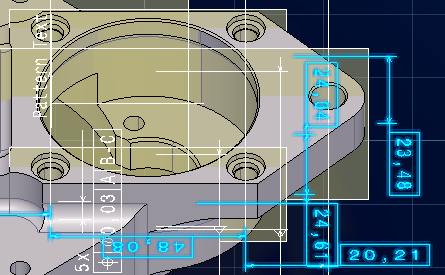Click Automatic Creation in the Framed (Basic) Dimensions Management
dialog box.
The Framed (Basic) Dimensions Management
dialog box is updated.
The validity of each converted annotation is checked.

Framed/basic dimensions are created and their related constructed geometries too.