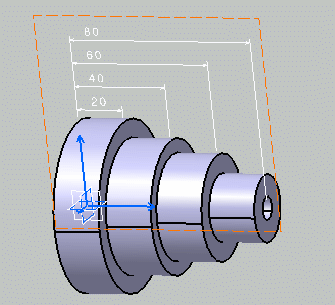Activate the Front View.1 annotation plane.
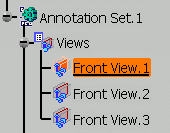
Click Stacked Dimensions

Select the first element.
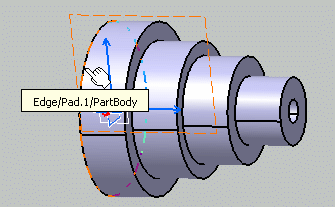
Select the second element.
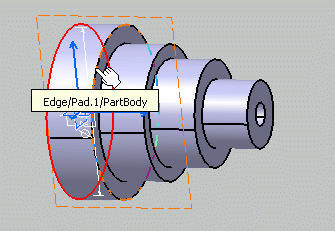
You just created a first dimension within the stacked dimensions
system.
You can then proceed to create as many dimensions as
necessary.
Select, one after the other, the third, fourth and fifth
elements to create three additional dimensions within the stacked
dimensions system.
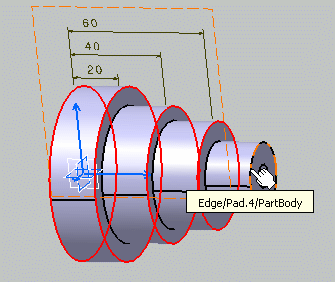
Click in the free space to validate and end the dimension
creation.
You can notice that the stacked dimension values are aligned.