Right-click the
Hole positioning capture and select
Unset Current, right-click the
Surface positioning capture and select
Set Current.
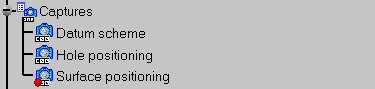
Reselect the datum reference frame
A|B|C in the
Semantic Tolerancing Advisor dialog box if
needed.
Select the surface as shown on the part.
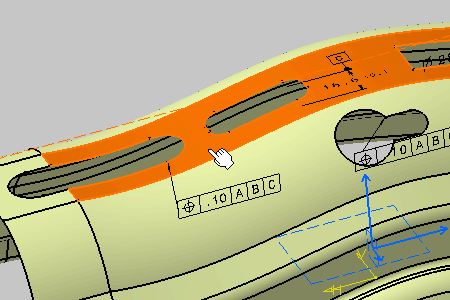
The
Semantic Tolerancing Advisor dialog box is
updated.
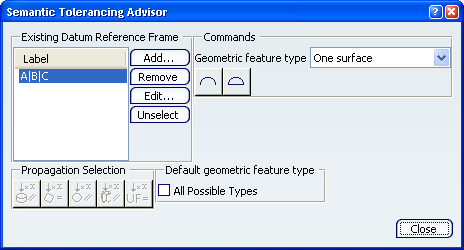
Click
Profile of a Surface
 .
.
The
Geometrical Tolerance dialog box appears.
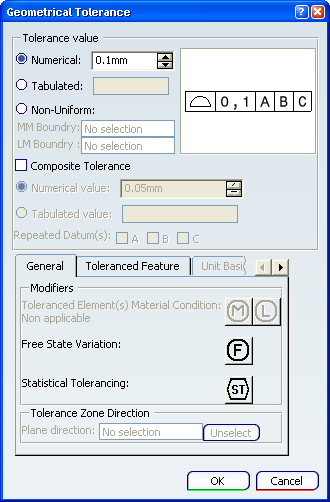
Set the numerical value to 0.5 mm.
Select the
Tolerance Zone tab and click
Shifted Profile Tolerance  .
.
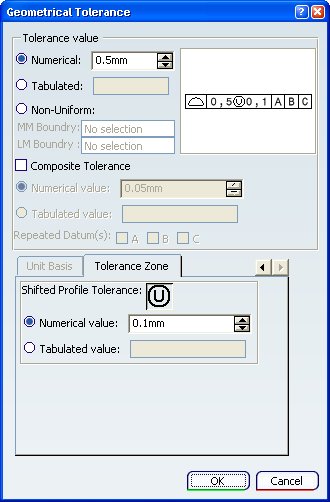
Click
OK in the dialog box.
The geometrical tolerance is created.
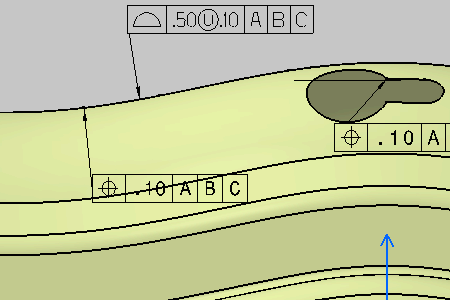
The geometrical tolerance is created in the specification tree.
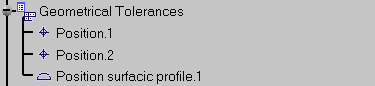
Right-click the
Surface positioning capture and select
Unset Current.
Click Close in the