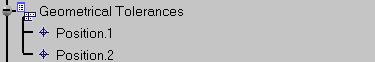Right-click the
Datum scheme capture and select
Unset Current, right-click the
Hole positioning capture and select
Set Current.
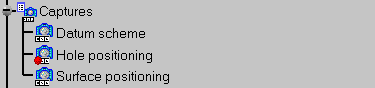
Select the datum reference frame
A|B|C in the
Semantic Tolerancing Advisor dialog box.
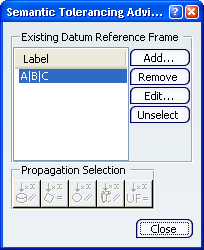
Select the whole hole edges as shown on the part.
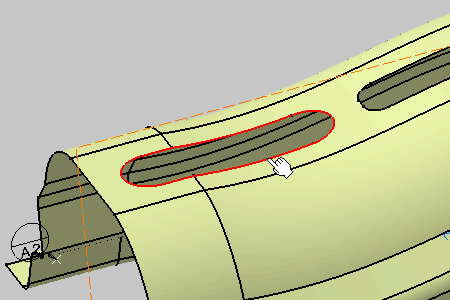
The
Semantic Tolerancing Advisor dialog box is
updated.
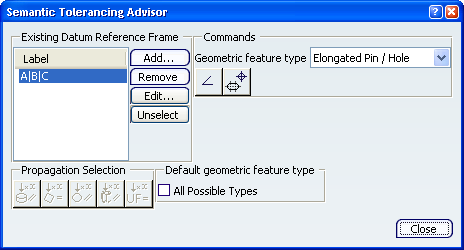
Click
Position with DRF Specification
(Elongated Pin / Hole)
 .
.
The
Geometrical Tolerance dialog box appears. Keep
options as is.

Click
OK in the Geometrical Tolerance dialog box.
The geometrical tolerances is created.
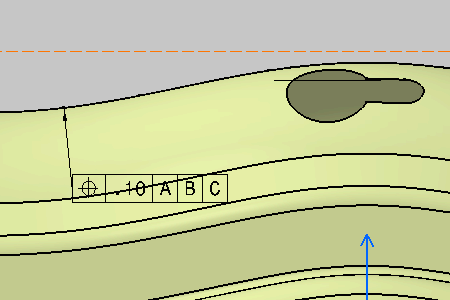
The geometrical tolerances is created in the specification tree.
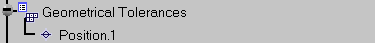
Reselect the datum reference frame
A|B|C in the
Semantic Tolerancing Advisor dialog box if
needed.
Select the whole hole edges as shown on the part.
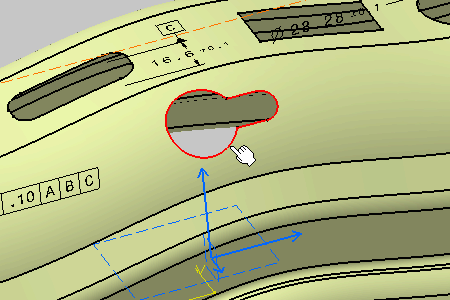
The
Semantic Tolerancing Advisor dialog box is
updated. Note the geometric feature type:
Non cylindrical Pin/Hole.
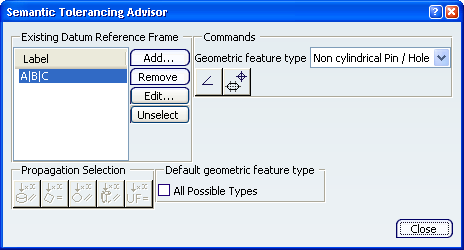
Click
Position with DRF Specification
(Non cylindrical Pin / Hole)

The
Geometrical Tolerance dialog box appears. Keep
options as is.
Click
OK in the dialog box.
The geometrical tolerance is created.
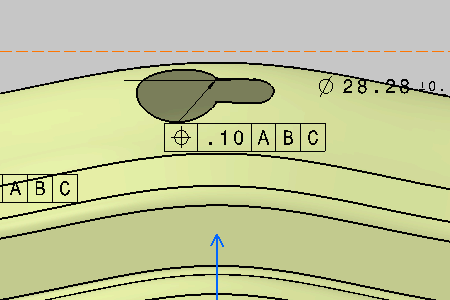
The geometrical tolerance is created in the specification tree.