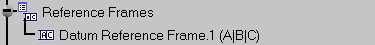Creating a Datum Reference Frame | |||||
|
| ||||
Click Add button in the Semantic Tolerancing Advisor dialog box .
The Datum Reference Frame dialog box appears.
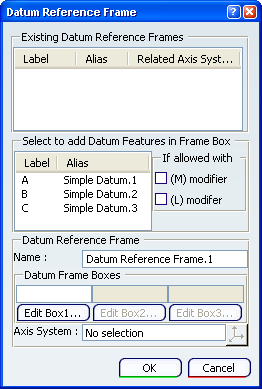
Important: The following information only appears in ASME Y14.5-2009 standard context.
- The Related Axis System column in the Existing Datum Reference Frames frame.
- The If allowed with frame in the Select to add Datum Features in Frame Box frame.
- The Datum Reference Frame frame, including Name field.
- The Edit Box1..., Edit Box2...and Edit Box3... buttons in Datum Frame Boxes frame.
- The Axis System field and Axis System creation
 button in Datum Frame Boxes frame.
button in Datum Frame Boxes frame.This allows you to associate an axis system to the DRF by selection of an axis system feature.
Tip: Click Axis System field to empty the selection.
Select each datum and specify its box as shown below.
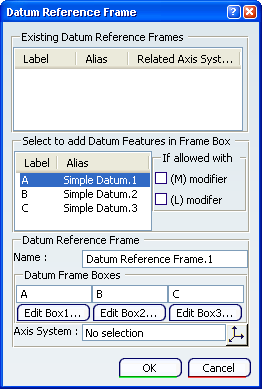
Click Edit Box1....
The DRF Box1 Edition dialog box appears.
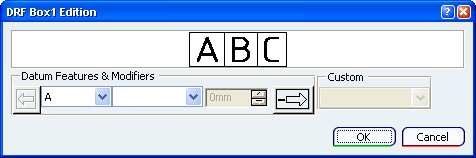
- Datum Features & Modifiers frame:
- Datum Feature combo list: lists available datums.
- Material Boundary Modifier combo list: lists available modifiers.
- Length spinner: allows you to clarify or define the user desired boundary.
- Switch to the next Datum
 : switches to the next datum feature.
: switches to the next datum feature. - Switch to the previous Datum
 : switches to the previous datum feature.
: switches to the previous datum feature. - Custom combo list: allows you to customize the Degrees of Freedom that are constrained by the set of Datum Features of the considered box (according the box order of precedence).
Only available when:
- The Axis System field of the Datum Reference Frame dialog box is valuated.
- For any box, one Datum Feature is defined at least in the or Datum Features & Modifiers frame.
- For Box2, a customization is defined in Box1.
- For Box3, a customization is defined in Box2
- Datum Features & Modifiers frame:
Click OK in the DRF Box1 Edition dialog box.
Click OK in the Datum Reference Frame dialog box.
The Semantic Tolerancing Advisor dialog box is updated.
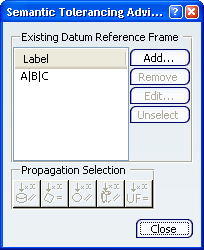
The datum reference frame is created in the specification tree.