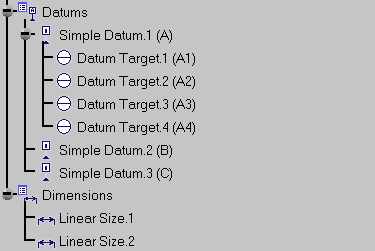Select the hole edge as shown on the part.
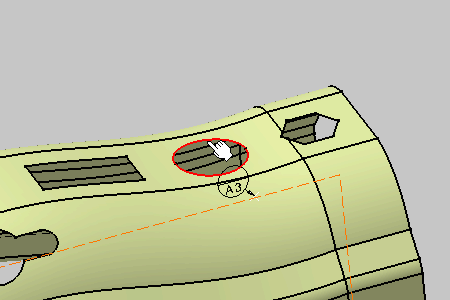
The
Semantic Tolerancing Advisor dialog box is
updated.
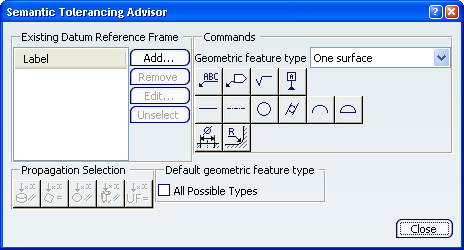
Click
Diameter
 (One surface).
(One surface).
The
Limit of Size Definition dialog box appears.
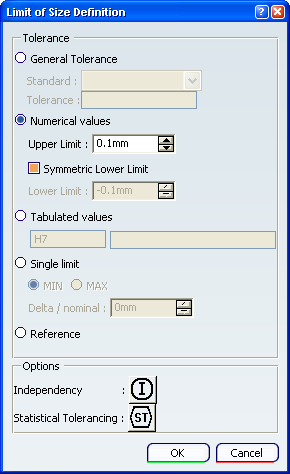
Check that
Numerical values
is selected, Upper Limit is 0.1mm and
Symmetric Lower Limit is selected in the
Limit of Size Definition
dialog box and click OK.
The dimension is created.
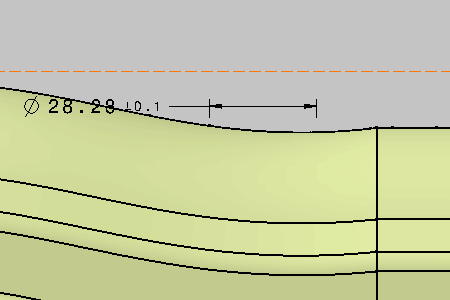
Click
Semantic Datum
 (One surface).
(One surface).
The
Datum Definition dialog box appears.
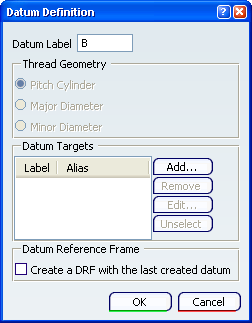
Click
OK in the dialog box.
The datum is added to the dimension.
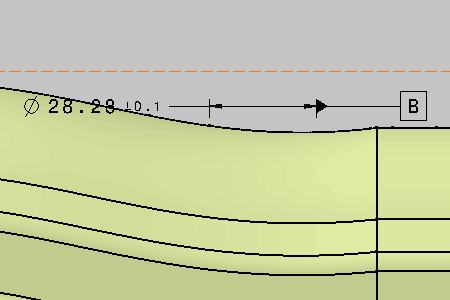
Select the two hole edges as shown on the part.
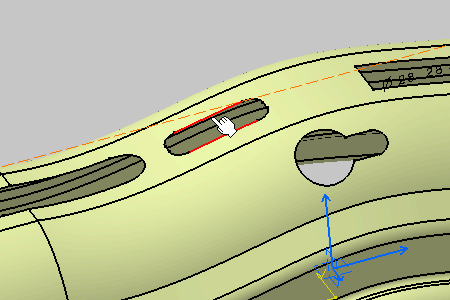
The
Semantic Tolerancing Advisor dialog box is
updated.
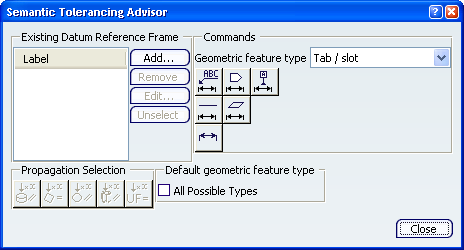
Click
Distance Creation
 (Tab/Slot):
(Tab/Slot):
The
Limit of Size Definition dialog box appears.
Check that
Numerical values
is selected, Upper Limit is 0.1mm and
Symmetric Lower Limit is selected in the
Limit of Size Definition
dialog box and click OK.
The
Annotation Creation message box appears.
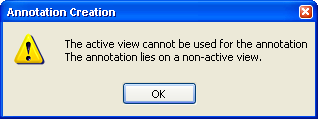
Click
OK in the
Annotation Creation message box.
The dimension is created.
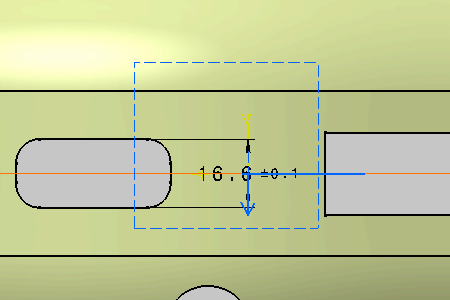
Click
Semantic Datum
 (Tab/Slot).
(Tab/Slot).
The
Datum Definition dialog box appears.
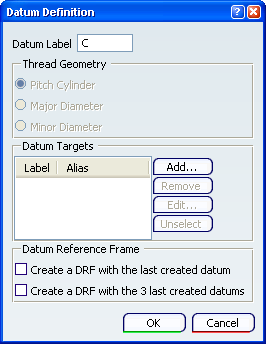
Click
OK in the dialog box.
The datum is added to the dimension.
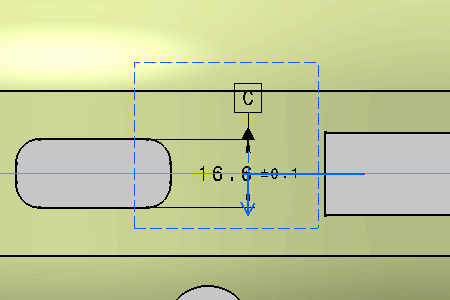
The dimensions and datum are created in the geometry and
specification tree.